Drafts 19 (macOS) has been released in the Mac App Store, details below.
See also: iOS Release Notes
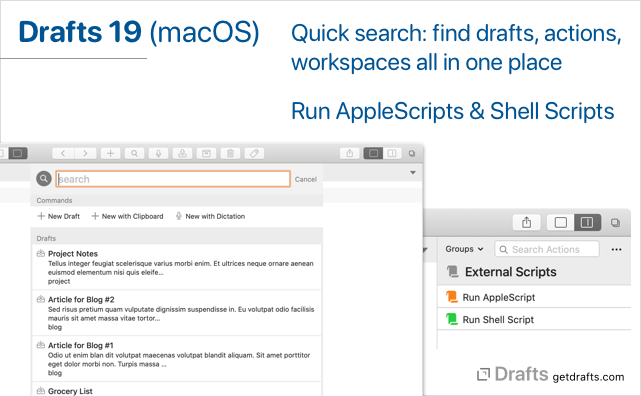
What’s New
- Quick Search: Global quick search feature to query for drafts, actions, workspaces and common commands in one place.
- Accessed via search button in the toolbar, the
Edit > Find > Quick Searchmenu command, or with the shift-command-F keyboard shortcut. /quickSearch?query=URL action to open directly to quick search. Detailsapp.showQuickSearch(initialQuery)scripting function. Docs- Related change: Searches (in quick search and in draft list) now support tag matches in additional to full text searching, in addition to their support for
"exact phrase"with quotes and-omissionwith hyphen - Quick Search feature requires macOS 10.15.1 (Catalina) or greater.
- Documentation
- Accessed via search button in the toolbar, the
- AppleScript
- “Run AppleScript” action step can be used to execute AppleScripts passing information about the current draft.
AppleScriptscript object for calling AppleScripts from JavaScript, with more advanced control of parameters, subroutines called, and easier access to return values.- Basic incoming AppleScript support for creating new drafts. Additional support for AppleScript coming in future updates. Example:
tell application "Drafts" make new draft with properties {content: "my draft", tags: {"blue", "green"}} end tell - AppleScript examples action group
- More info and examples
ShellScriptscript object for running Unix shell scripts from Drafts script action steps, with the ability to pass command line arguments, and access standard output and errors.- Marked app streaming preview support. If enabled in
Preferences > General, the editor will live update the stream Marked watches in it’s “Streaming Preview” window. Requires Marked app be installed. Details FileManagerscript object additions:baseURLandbasePathproperties return fullfile:///URL or POSIX path to the base directory used by the FileManager instance. This can be useful in cases where the full location of files is needed.writeJSON(path, obj)andreadJSON(path)convenience functions for saving and restoring JavaScript objects in files.FileManagerdocs
app.showDraftInfo(draft?)function to display details of a draft. Docs- Additional
Workspacescript object properties:loadActionListGroup(ActionGroup)loadActionBarGroup(ActionGroup)loadFolder(“inbox”, “archive”, “trash”, “flagged”)- Docs
Other Changes
- Fix: Better live updating of changes if the same draft is open in multiple windows.
- Fix: Changing only some advanced settings in the action editor, and nothing else, could result in the change not being saved.
- Fix: “-” button for deleting actions in action manager did not work properly with multiple selections.
- Change: Searches now also search tag names in addition to searching full text.
- Fix: “Manage Actions” window did not behave properly in full screen mode.
- Fix: Several crashes related to open and closing additional drafts windows when the app first launched.
- Change: Improve identification of HTML tags in Markdown syntax.
- Misc. other reliability and performance improvements.
For a complete history of updates, visit the changelog