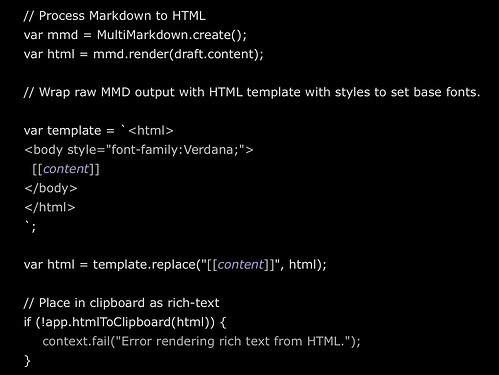The situation: I’m making a rather long technical document, with extensive use of Unicode for some of the symbols. The symbols display correctly in Drafts and I have an action (created some time back with the help of someone on this list) that converts a document into rich text in Verdana and places it on the clipboard where I can paste it into Pages: the Unicode displays and prints correctly.
The problem comes with previewing: the built in preview versions and any preview actions I’ve found clobber the Unicode (and also clobber double hyphen dashes). I’ve tried making a preview template based on the template in the above mentioned action* so far with no success.
My knowledge of HTML/CSS/js is ancient (predating the introduction of CSS, for example) so while I can sometimes figure out how to modify existing stuff, … . Any help greatly appreciated!
*The action is a single script: