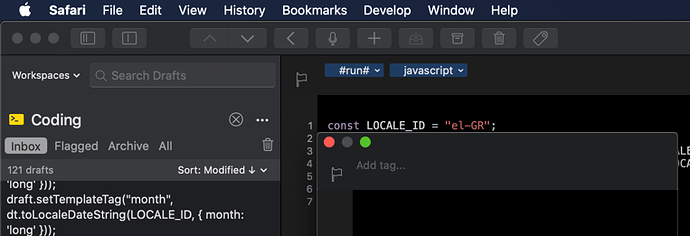Not sure if this topic is the same thing covered in these threads, but I can’t seem to figure out how to invoke the Quick capture window without having the Drafts app main window pop up underneath it as well. Here’s a screen recording of what I’m seeing:
Is it true that this is expected behavior? That’s what I sort of gathered from this response from agiletortoise.
I found that if I minimized the main Drafts window, it wouldn’t show up (as seen in the screen recording,) and if I had just barely launched the Drafts app after quitting, the Quick capture window would be the only thing that opened. But as soon as I activated the main Drafts window once, it would reappear every time I invoked the Quick capture window.
Has anyone figured out how to invoke/activate only the Quick capture window, and not the main Drafts window?
That is certainly not the intended behavior, nor what I see on any of my devices. The capture shortcut should float the capture window over whatever app you are currently using, and not anything else.
That video all flew by too fast to make sense of…this is behavior you get with any shortcuts assigned? Do you have any other keyboard shortcut utilities active? (Keyboard Maestro, etc) that could have conflicting shortcuts?
I can reproduce the same behaviour (app version 25.2.27 on macOS 10.15.5), but only very specifically around a hidden main Drafts window.
Let’s say I am in Safari, Drafts is running in the background and I press my quick capture keyboard shortcut. Up pops the quick capture window and there’s no sign of the main Drafts window.
Now I switch to Drafts. It is effectively sat atop Safari at this point. I press ⌘H to hide Drafts. The immediately puts Safari next in line and the menu bar changes accordingly to show that I am now back in Safari, and I can even confirm this by using a keyboard shortcut to open a new tab or the like. However, when I now trigger Drafts quick capture, the Drafts quick capture window appears … followed moments later by the main Drafts window as it becomes unhidden and placed over the top of Safari … but the menu bar remains showing that Safari is still the ‘active’ app.
When capture is complete, the menu stays as Safari, and the Drafts main window remains.
It’s like the capture window drags the hidden main window with it at the start and leaves it behind at the end.
Hope that’s useful.
That is helpful. I think maybe it’s unavoidable as well, as the capture window is a window of the application and the system has to “unhide” the application to show it.
I’ll play with it and see if there’s a trick.
Workaround is just to close the main window (⌘-W) rather than hiding the application.
1 Like
I find the same, that invoking Quick Capture will bring the main window to the front only if Drafts is hidden, but not if Drafts is merely stacked behind another app. The same doesn’t apply with OmniFocus, for example, so it must be possible to avoid this happening.
1 Like
OmniFocus and many other pop ups do not run in the app like Drafts’ capture window. Someday I may re-write it to be a separate helper application, but it is not at the moment, so not necessarily comparable.
They may not be comparable from a developer POV but from a user POV it’s a reasonable expectation that they might work the same way.
2 Likes
While I would love to see this in a future update, I totally understand where you’re coming from. Honestly, for me, being able to mimic OmniFocus’ behavior by ⌘W-ing the Drafts window when I’m dong using it is just fine. I’m just used to ⌘H-ing windows when I want them out of the way, but don’t want to close them. I think I can train my muscle memory to ⌘W Drafts when I’m done with it.
Thanks!