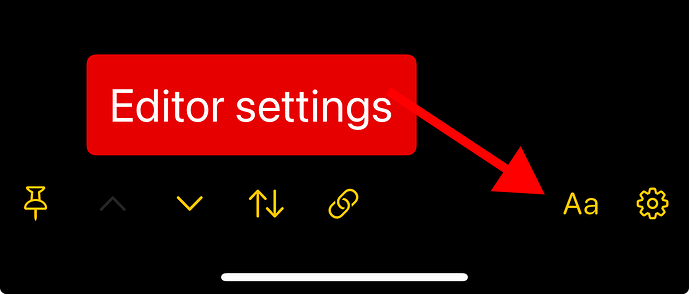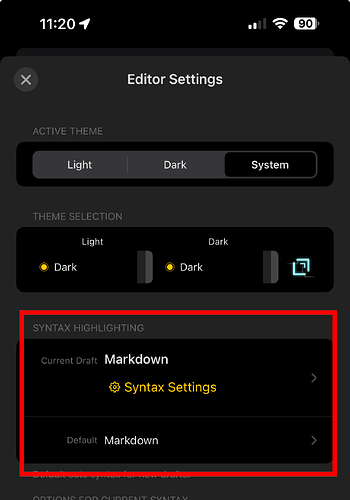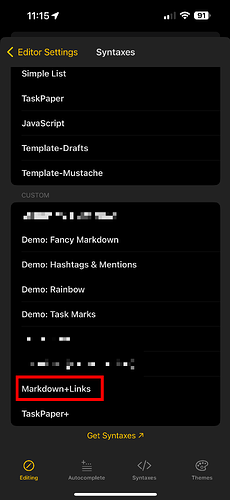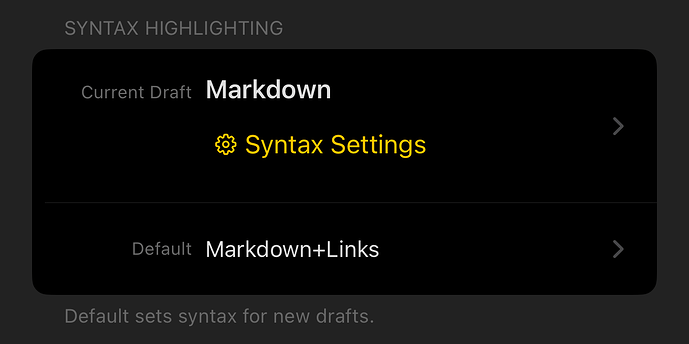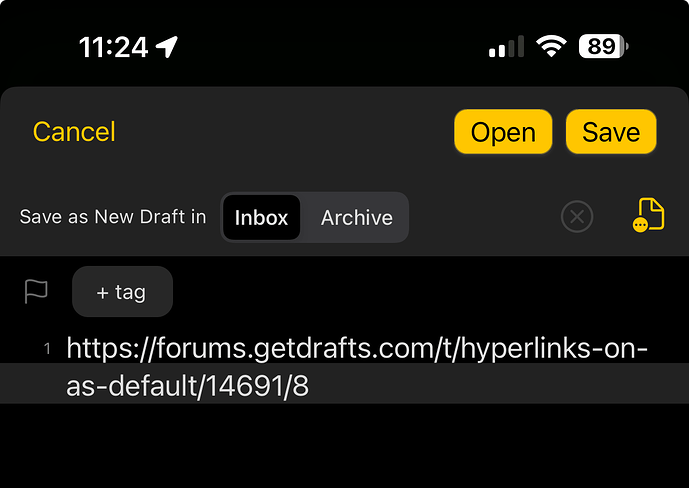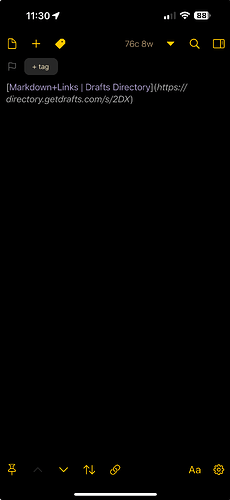I use Drafts as my quick capture from my iPhone and then action them from my computer. Currently all the sites I share to Drafts don’t show up as hyperlinks. I know there’s an ability at the bottom to turn it into a hyperlink, but I’m going through dozens of Drafts a day and the added step adds up over time. Is there a way to have links be hyperlinks by default?
Take a look at this post and the modified Markdown syntax. I suspect that is what you are looking for.
Thanks! Do I need to have a paid plan to be able to use it?
I’ve always been a subscriber ![]()
Looking at the subscription page it suggests yes, but looking at the editor feature page, it indicates no.
Realistically, it will probably take you less time than it took me to write this to download the syntax and check it installs.
You can also navigate to links in a draft from the navigation menu or by long press of the link-mode button (on iOS).
There’s a Black Friday deal where you get to try Pro for 3 months at no cost. This is the time ![]()
Where do you see that? When i get the option to go Pro in the desktop app it says the normal price.
Details here:
(You need to activate it in an iOS device though)
Thanks! I grabbed the offer but nothing so far has solved the problem when sharing links to Drafts. And since that’s the main purpose of a “quick collect” notes app then I’ll need to look elsewhere.
Thanks for the headsup though!
Okay, let’s go back to my original suggestion and walk it through.
After downloading the syntax I linked above, you should find that when you go into your editor settings you now have a new syntax you can apply called “Markfdown+Links”.
You access your editor settings here:
There are two settings here - one for current draft and one to set a default for new drafts:
Tapping on one give you the list of available syntaxes to select from, including your new one:
Set the default to the new syntax and then exit the editor settings.
Share a link to Drafts. Here I am sharing the link to the syntax in the directory from Safari on iOS. Safari can share additional details beyond purely just the URL. This allows Drafts to generate a Markdown link. Sharing from other apps does not necessarily provide this feature.
You can read more about customising this in the documentation if you want to do more with it.
Now we have a new draft which has defaulted to the new syntax. With link mode off, tap on the text (not the URL - just like you would tap on the text of the hyperlink on a web page) of the Markdown link and it should open the URL - it does for me.
From what you described in your original post, this should do meet those requirements.
Hope that explanation helps.
Hey, thanks for the great write-up! Unfortunately it still doesn’t work with Twitter URL’s for some reason. It’s doesn’t create the same style of link your example shows, it literally just shares the URL, which isn’t clickable. I know what you’re talking about though, in the past a couple links I’ve shared populate like your example and I see how it would work.
Actually, if you look back to my previous post, I was very careful to note for you that Safari can share (via the share sheet) more than just the URL (when sharing a link) and other apps cannot. I am guessing you are accessing X, née Twitter, via an app rather than via Safari. If so, that exactly explains your observation.
I think that presents the following options for you:
- Accept the limitations as they stand, and manually amend the URL when captured in the share sheet pop up for Drafts (shown above in one of the screenshots) to manually make it a Markdown link.
- Use a different share option and somehow automate the conversion of the URL into a Markdown link that is then shared into Drafts.
- Build a new Drafts syntax that makes every URL a live link.
- Use another app, which will have the same share limitations, but might have live links by default.
- Option 1 is a viable but hardly a nice solution. I know I wouldn’t settle for that if I were regularly wanting to share from other apps and still have links tappable by default.
- Option 3 I think is possible, but for anyone who has ever dug into regular expressions for matching arbitrary URLs (something I have done) will know that this can be challenging to perfect for all circumstances (avoiding false matches and getting all necessary matches) and I can imagine that for some lengthier drafts, this could also have a performance impact. But, I would defer to Greg for his insights on that.
- i.e., Markdown link syntax is standard and much easier to match against than picking all possible URLs out of free format text.
- Option 4 is always an option, and if this is purely for link bookmarking, and you are not then processing or adding to it in Drafts, then you may find switching to a dedicated link manager/service will give you a better experience - link management being the focus of such an app/service’s functionality.
For a true evaluation against option 4, we would need to understand what “action” can mean in your workflow. At the moment we just don’t have any sort of detail to give further guidance.
Now, you may have noticed above that I I skipped option 2. That was because option 2 is actually relatively straight forward to create and I didn’t want to avoid looking at all the options for you to some level.
If you download and install the following Apple Shortcuts shortcut, it will be available to you (as “URL to MD URL in Drafts”) in the share sheet when you are sharing URLs from an application.
It takes the URL it is passed and grabs the content from that URL. It extracts the page title (assuming there is a page to extract the title of at the end of the URL), and then builds a Markdown link using that title and the original URL. After that it creates a new draft containing that link (and explicitly set to use the “Markdown+Links” syntax … just because I could specify it, but you could even have another default syntax and this shortcut would still set the syntax correctly in Drafts for the share to a new draft).
Because it has to get the page title, this may be a slightly slower sharing process than via the direct to Drafts approach shown above. While you are avoiding the need to tap on the Save button, you might have to scroll down a little to get to the shortcut on the share sheet, and it will probably take a perceivable moment to retrieve the page title.
I logged into X especially to try this out for your example scenario, and sharing out from the iOS app via my shortcut resulted in a draft with the following content.
[1727914875094176137](https://x.com/heyronir/status/1727914875094176137?s=12&t=x1P19gxmwEPQe3OnMkh2kw)
Tapping on the title then opened the iOS app to the referenced post, just as you might expect.
That’s the original request met, and your subsequent particular case for sharing a link out of X covered too. How close is this now to doing what you expect?
haha, yeah, I glossed over the mention of it only working in Safari. And yes, I def shared a couple links through Safari so that was definitely it.
Yes, Option 1 would drive me crazy since Google Keep, Apple Reminders, Todoist and Things 3 all create the active link. Drafts is literally the only option on my list that doesn’t, which is annoying because I like supporting smaller companies.
The issue with Option 2 is that it’s just another thing I have to manage. I’m looking for simple and Drafts seems to be more for people that like to tinker to fine tune the app to their liking.
Option 3 would be doable if I was a coder, but alas I’m not so that’s out of the question ![]()
Option 4 is definitely front and center, haha.
OK, now to your shortcut idea (Option 2). Annnnnd it’s pretty amazing. iOS now let’s us move options around so now it’s top of the list and the easiest of them all to use. The links are showing up as I need them. So now we’re in business with Drafts being on par with all the rest in terms of active URLs.
While I have you here, mind answering another question? Google Keep and Drafts don’t show up on my computer after sharing unless I manually open my iPhone, open Drafts, open the list of notes and give it a second. Then they populate onto my computer. Todoist, Things 3 and Reminders don’t need me to do that extra step. Is there a workaround for that?
And thanks for all the amazing info. I really appreciate it and I hope the Drafts team does as well because you’re a great ambassador ![]()
I could take an educated guess as to why is going on and the whys, but @agiletortoise is the developer behind Drafts so he’s the one who is best placed to confirm about Drafts.
The other apps potentially vary based on the sync services being used (at least one in your list is it’s own web service platform), background sync updates they can apply, and whether or not they are an Apple app and can make the rules rather than just follow them.
Good to know, thanks ![]()
Make sure background refresh is enabled, and enabled for Drafts in iOS settings. And never force quit apps in the multitasking tray. If you force quit an app (swipe up out of the tray), the system disabled all background updates for the app until the next reboot.
Other than that, the updates through the share extension request a background refresh that would sync data, but that is subject to system scheduling. It’s usually very fast, but depends on battery life, network connectivity, and other factors. If you want to force it, you can use the “open” button in the share extension instead of “save” and it will open the app and sync immediately.
Did a little experiment. Turned on background refresh as suggested and tested the normal share and then the shortcut share suggested by @sylumer.
Regular share eventually pushed through the note 5 minutes later. The shortcut share still hasn’t pushed through the note and it’s been almost 2 hours. So that’s something to be aware of. Only issue I could see was if an important note was created on the phone and then it fell in the water or was stolen. That note might be lost for good.
I’m going to add a syntax option in the Markdown syntax to allow live links to be active in the next update. Seems like a good use of a preference in this case.
That would be huge!
Have more stats about the shortcut sync. Took over 9 hours for it to finally sync. Compared to the normal share sheet. Not clue if it was a one off or if there’s something different going on on the backend sync wise. When i have some more free time I’ll test it again.
Looks like you’re encountering some limitations when sharing from certain apps like X (formerly Twitter保存) to Drafts. One workaround is to manually amend the URL in Drafts to create a Markdown link. Alternatively, there’s a shortcut called “URL to MD URL in Drafts” that automates this process for you. It grabs the page title and creates a Markdown link using the original URL. It’s a bit slower but gets the job done. You can download the shortcut here.