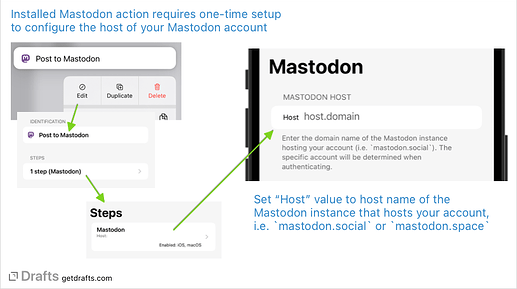Mastodon is a popular decentralized, open-source, social network. Drafts supports integration with Mastodon instances through actions that can be used to post status updates and more.
Share Extensions
If you use a client application (like the official Mastodon app, MetaText, Ivory, etc.) to interact with your Mastodon account, your client application likely includes a Share extension available in the system share sheet. Any of these options can be used with Drafts’ Share action, which opens the system share sheet.
- Pros:
- No additional setup is needed.
- Cons:
- Leaves Drafts to open your client app’s extension.
- Requires additional steps, like selecting the share extension in the share sheet, confirming and sending in the extension, etc.
URL-Based Actions for Client Apps
Many Mastodon client apps include support for URL schemes which allow you to pass text to their compose windows. This can be handy especially in cases where you have composed a post in Drafts, but would like to add an image, or make other adjustments, before posting. Here are a couple of example app actions:
- Post with Ivory - for the Ivory app from Tapbots
- Post with Mona - for the Mona app
If you use a different Mastodon client app, search the directory for compatible actions, or ask the developer if they have URL scheme support.
Mastodon Action Step
The Mastodon action step provides an easy-to-configure step that posts to a Mastodon account.
The step has several options. At a minimum, the “Host” value must be configured to point to the domain of the Mastodon instance hosting your account (i.e. mastodon.social - see next section for setup details), and the template should be configured to output the text you wish to post - the default template [[draft]] uses the full text of the current draft.
Additional options control adding content warnings, setting visibility, and other options when posting.
- Example Actions:
- Post to Mastodon: Be sure to edit after install to set the “Host” domain of your Mastodon instance.
Action Step Setup
After installing the “Post to Mastodon” action above, there is a one-time setup needed to set the “Host” value for the action, so it knows which Mastodon instance it should be talking to…
- Edit the action (Long-press > Edit on iOS, Right-click > Edit on Mac)
- Open the steps, then the one “Mastodon” step.
- Enter “Host” value pointing to your Mastodon host. Use just the host name (not full URL) - like
mastodon.social.
Mastodon Scripting
Mastodon script object is a convenience object that makes it easy to make OAuth-authenticated requests to any endpoint in the Mastodon API. This unlocks the ability to do more customization to your posts, import data from your account, and many other features.
See the Mastodon object documentation for details and example code, but below are a few example actions which are useful as-is or as starting points for your own ideas.
NOTE: Each of these actions is setup with “Define Template Tag” steps at the beginning to provide configuration information. Be sure to edit them and set at least the first “mastodon-host” item to have a template that is the host name of your Mastodon instance.
- Example Actions:
- Post to Mastodon (Script): Simple posting action. Nothing fancy, but it demonstrates the use of a script to make a simple post.
- Post to Mastodon with Content Warning: Scans the text of the current draft, and if you have started a line with
!(exclamation point), the text of that line will be removed from the draft and used as the “Content Warning” for the post. - Post Poll to Mastodon: Use the first line of the draft as the text (e.g. the question) of the poll, and each additional line as an option you can vote on in the poll.
- Post Thread: Advanced action allows the composition and posting of multi-post threads.
Hosts, Credentials, and Multiple Accounts
Like most services integrated into Drafts, Drafts handles much of the authentication process through OAuth, storing account information in its Credentials system.
Unlike other services, Mastodon is decentralized, so there is not a single central API to communicate with, and the credentials must be paired with the proper Mastodon instance hosting your account.
Each action (via action step or script) that talks to Mastodon, must be configured with a host value. This is specified in domain name form (i.e. mastodon.social, not a full URL), and must be set either in the configuration of the Mastodon action step, or when initializing the Mastodon script object instance.
If you have only one Mastodon account, simply configure the host value on each action you wish to use and you are ready to roll.
If you have more than one Mastodon account you wish to communicate with, each must have its own unique combination of host and credential identifiers. Although it can be any string value, we recommend using your @username account name as the credential identifier for easier identification.
The first time you run an action with a new host/identifier combination, you will be prompted to authenticate and be directed through the OAuth process.