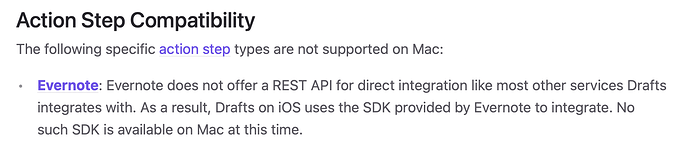I have three Evernote actions that work on my iPad and iPhone, but NOT on the desktop app:
- Save to Evernote
- Append to Evernote Journal
- Save to Evernote (Full formatting)
The message I get when attempting to execute the action on my MacBook is “This action has steps which are not supported on this platform”.
What gives?
p.s. - I did try searching for other posts that discuss this issue before creating a new one. Hopefully, I didn’t create a duplicate post.
From the Drafts userguide:
Link to userguide
It would appear Evernote do not provide a way for Drafts to integrate with them.
1 Like
Evernote’s integration story is a bit of a mess. They never supported Mac properly, and dropped most of the standard methods of integration (like URLs on iOS and AppleScript on Mac) they did support.
Details in the Evenote integration guide about what you can and can’t do.
I really would only recommend email into Evernote (which you can do with background email actions in Drafts) as a way to integrate right now. The actions that work on iOS only still work for now because I have made my own fork of their no-longer-supported iOS SDK.
Sorry to not have a better answer, but it’s on Evernote.
2 Likes