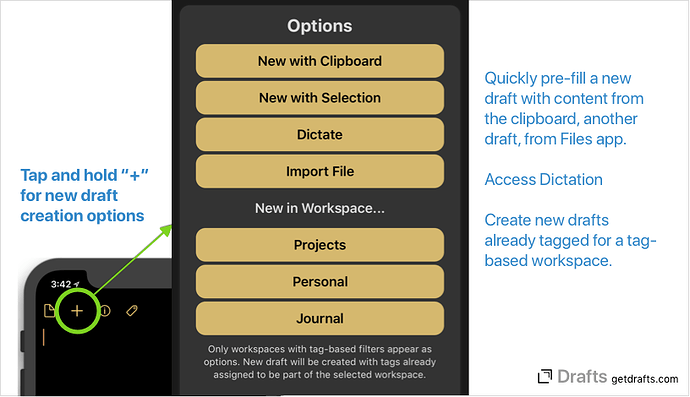If you tap and hold on the “+” button when creating a new draft, Drafts will offer a number of options to let you pre-fill your new draft:
- New with Clipboard: Creates the new draft with the current contents of the system clipboard.
- New with Selection Create a new drafts using the current text selection from another draft. Great for splitting off some text from a longer draft.
- Dictate: Opens Drafts custom dictation interface, ready to accept dictation.
- Import File: Opens the system Files.app file browser to import text files from any Files app source (iCloud, Dropbox or other services with document provider integration).
- New in Workspace: If you have any workspaces based on tag-filters, they will be listed here. Selecting one will create a new draft with tags already assigned to place the draft in that workspace.