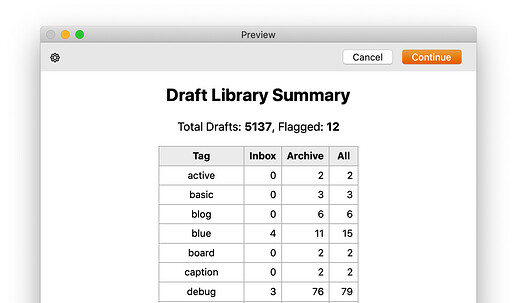The Draft Library Summary example action does what it sounds like it might - scans your entire draft library, and summarizes it in a handy HTML preview.
The results include total drafts, number of flagged drafts, and a breakdown of all the tags you have assigned - for both the inbox and archive.
Considering re-organizing some of your tagging? Clean up any mistaken or mistyped tags? This is a great place to start.
Install Drafts Library Summary from the action directory.