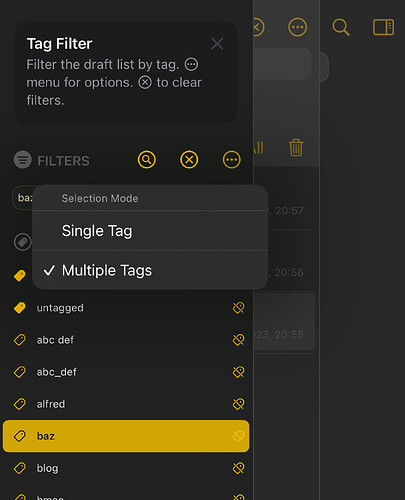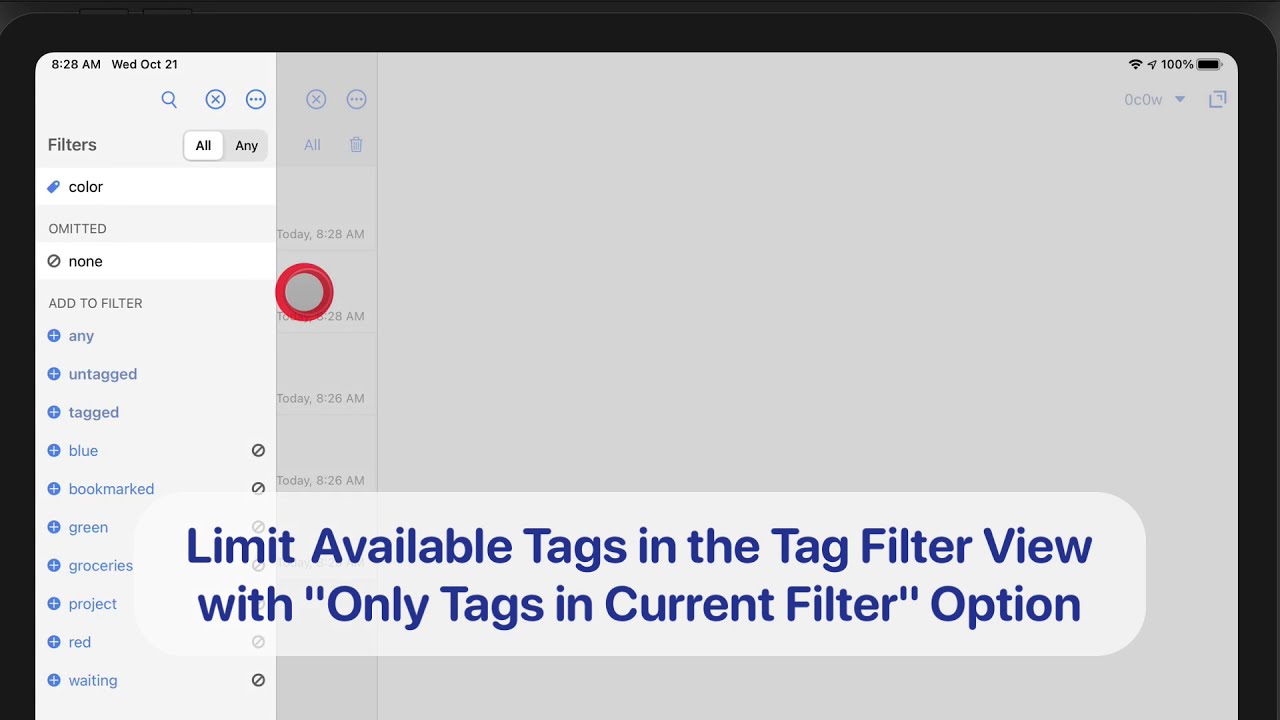A friendly hello to the community. First of all a prophylactic request for apology: It may be that my English is a bit bumpy. German is my mother tongue. And I am not a scripting or computer crack. So also the wording of my request could be a bit bumpy in content. Thanks for your understanding!
Well, I miss the following function in the Tag filter pane:
Up to version 39 it was possible to actually filter the tag list. That is, when filtering, only the tag you were looking for was displayed in the tag list, or additionally the tags that were associated with the specified tag.
As an example: Assuming I had a draft with the tags “colour, cold, blue”, another with “colour, warm, red” and another with “number, two digits, even”, the tag filter list looked like this when filtering by “colour”:
- blue
- cold
- red
- warm
In version 40, the filter list now remains static. The list does not change. If I now filter by “colour”, the list looks like this:
- blue
- colour
- straight
- cold
- red
- warm
- Number
- two digits
The possibility of dynamic filtering by associated tags was a very liberating way for me to use Drafts (create and access Drafts) without having to worry about a static filing structure.
In order to find a draft with the tag “blue”, now I first have to know that this tag exists. In a tag list with perhaps 300 tags, this is very awkward. In version 39, I would have seen immediately when filtering for the tag “colour” that there are drafts with the tag “blue”, or rather that the tag “blue” exists at all.
Is this function really no longer available from version 40, or am I missing something?
To explain: I use Drafts among other things also as a knowledge base. As a wiki or second brain for different topics. In that context, a better example: When I filtered for the tag “job”, I actually only got tags associated with “job” displayed in the filter pane.
“job, diseases, symptoms, diagnosis, therapy, care, medication”.
Now when I filter by “job” the other tags listed above get completely lost in the filter pane between 300 other tags like “shopping, movie, link, nutrition, gift idea, etc.”.
Again. I mean the dynamics of the tags filter pane, not the drafts filter pane.
Please tell me that I am not seeing something.
The new feature of nested tags is of course top, but . . . Help! My beloved dynamic tag filter pane.
By the way, 1000 thanks and compliments to the Drafts developers. Drafts is THE control center for 99.9% of my text based IOS and Mac usage.