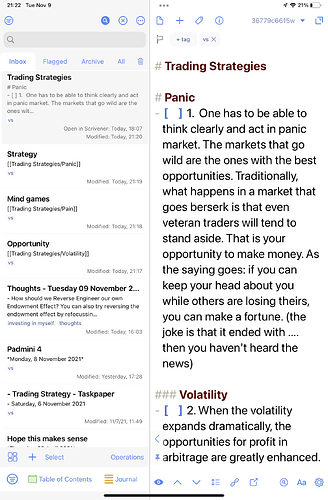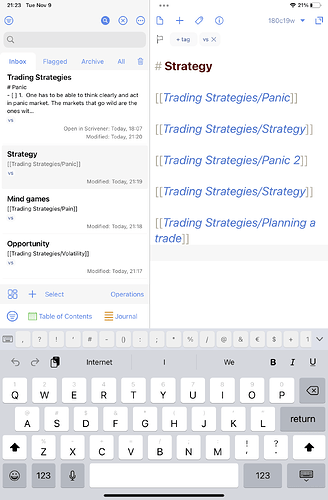Here is how I understood your scenario along with what I suggested. I may be wrong on some of this, but, as I say, this is my understanding taken from the answers above.
Let’s say you have a draft with three (or 100+ in reality) bits of information in it:
# My big long list of stuff
1. My first bit of useful information about strategies in trading [[Trading Strategies/foo]]
2. My only bit of useful information about psychology [[Psychology/quz]]
3. My second bit of useful information about strategies in trading [[Trading Strategies/bar]]
Let’s say you happen to have another list too; in another draft. The principle is the same.
# My other very short list of stuff
1. Turns out I did have something else about psychology [[Psychology/qux]]
In the posts above there are a couple of strands of discussion about having searches or dealing with content within a specific draft. You have a requirement for the latter over the former - i.e., you have an explicit need to have text consolidated and existing in a draft that is linked to.
I had suggested considering an automated way to populate such drafts, but you have opted to manually maintain them. Therefore, I would expect you to create two drafts something like this.
One for trading strategies.
# Trading Strategies
## foo
My first bit of useful information about strategies in trading
## bar
My second bit of useful information about strategies in trading
And one for psychology.
# Psychology
## quz
My only bit of useful information about psychology
## qux
Turns out I did have something else about psychology
When you follow one of the wiki-style links in the “My big long list of stuff” or “My other very short list of stuff” draft, you would be taken to the respective other drafts, and in fact to the corresponding heading for the link.
You can use the navigation list (“the cursor in the top right”) to navigate to other headings within the “Trading Strategies” and “Psychology” drafts when you are in them, but the wiki-style links are cross-links, and enable you to navigate between drafts and even down to specific sections/navigation markers within a draft.
Hopefully, this all matches what you described, what I described, and at least something along the lines of what you have had in mind.