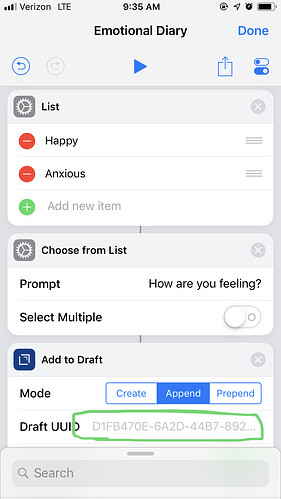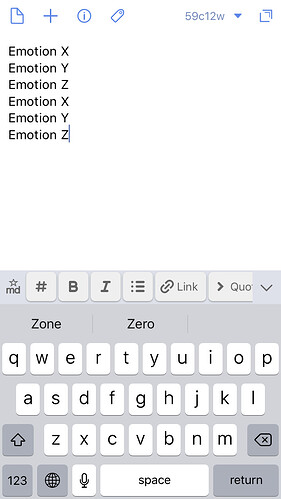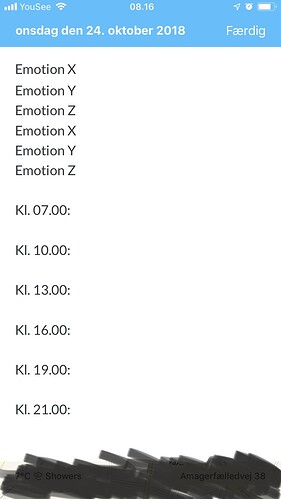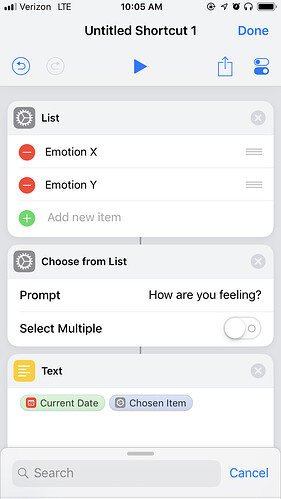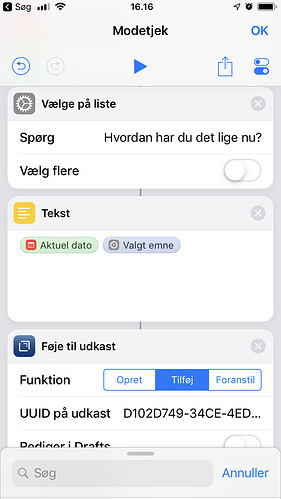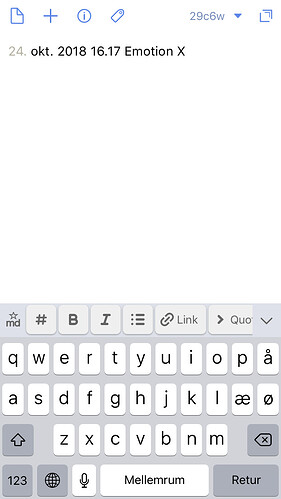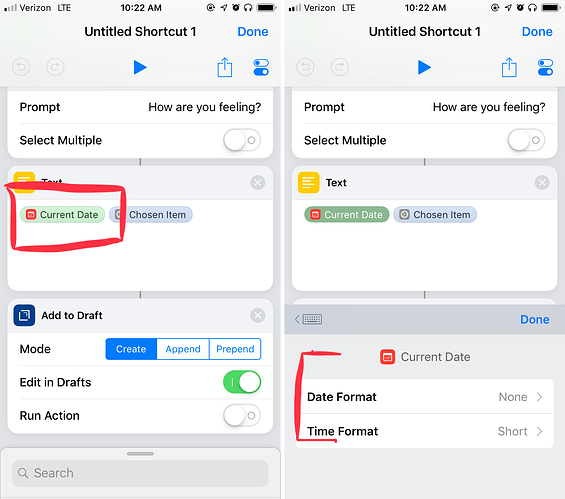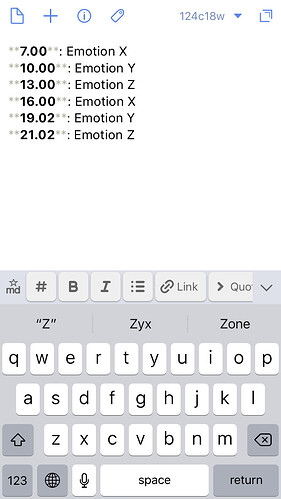[I originally posted this on the Automators forum here: https://talk.automators.fm/t/help-with-creating-shortcut-to-do-an-emotional-diary/2705 I hope it’s okay to cross-post otherwise please let me know and I will take it down immediately]
Dear all
I am hoping that someone out there can help me out. I’m really not cut out for creating Siri Shortcuts myself, so I’m hoping that some friendly spirit out there will do it for me.
I’m starting an emotional diary, which is something that I have wanted to get into for quite a while and I think that it could be really awesome with Siri Shortcuts to do some fast emotional check-ins during the day.
This is what I’m hoping to have set up:
At the end of each day, I will go in and manually create a note in the app Drafts on my iPhone with this headline:
#Today’s Emotions:
The idea is then to have the app Due for iPhone go off at the following times the next day and each and every day of the week: 7 am, 10 am, 1 pm, 3 pm, 6 pm, 9 pm.
At each point during the day, I would love to have a Siri Shortcut that I could tap which would give me a multiple list of emotions that would correspond to how I’m feeling and then I could select one of them. It could be “Anxious” or “Satisfied” etc. etc.
Then, after I tap the emotion, the Shortcut would append that text (emotion) to afore-mentioned note in Drafts as a running list.
At the end of each day, I would have a clear overview of my emotions during each point of the day. Then I could manually go into that note in Drafts and send it to Day One and use that entry in Day One to write a more expanded and complete diary entry about how my day was.
The next day it would all be repeated.
I hope it makes sense of what I’m trying to set up. If there is anyone out there who has the skill to set this or something similar up in Siri Shortcuts then I would be really thankful.
Thank you for your time and your help