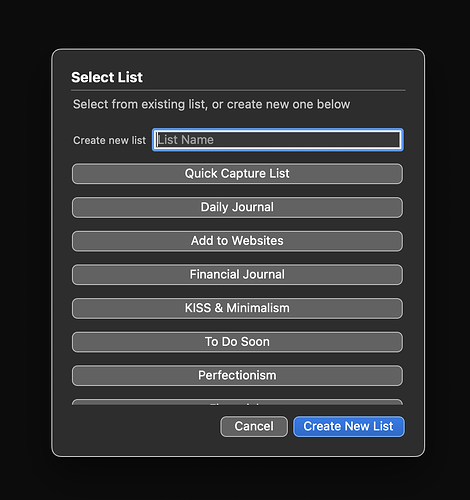I love Add to List and use it daily … essentially it a one-liner diary and I use the lists for Diary Catagories. The List (where I can select a specific list) is ‘running out of room’ and requires me now to scroll the list to pick a desired list. That’s okay … but two questions:
#1 is there a simple way to edit a list to rename the list -or- just create a new list name, post it and then copy the old named list content to it and
#2 can the List be expanded in size?
I assume you are using the action as linked in this tip article. It builds the list of available lists dynamically when run, based on drafts with the “list” tag, and uses the first line of the draft to identify the list, so open that list draft and change the first line to rename that list. No need for any other magic.
I’m not sure what you mean by “expanded in size”…explain?
Thank you … I was looking to see if it was possible to increase the size of the Lists ‘box’ where the lists are.
I failed to share with you, I am referring to Drafts on a Mac. On the iPhone I can view all 8 lists fine.
No. The prompt in the action could be rewritten to use a drop-down list instead of buttons to make a more compact prompt that might be more suitable to a large number of lists.
maybe worth a hint: you can use your cursor keys to move down that list 
Hmmm - thanks, FlohGro
I needed a bit of humor today.
Now, just to confirm … would that be these keys?

1 Like