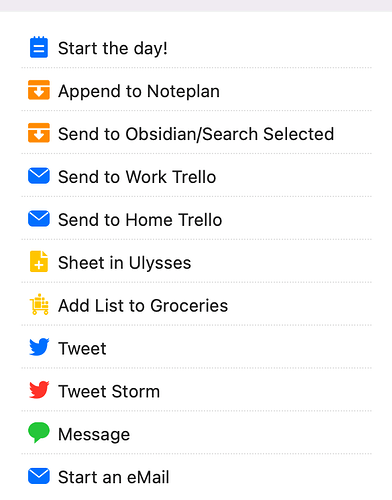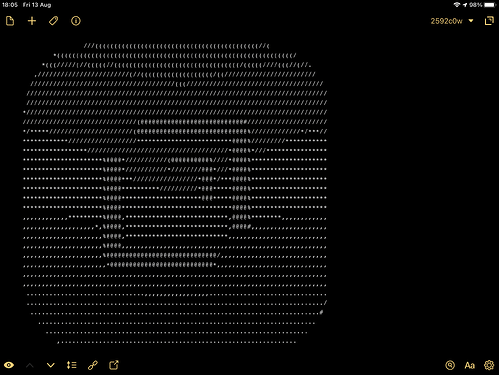I am one of those users.
For me, I think there is quite a bit of overlap in some of the things @yvonnezed has highlighted, but here are the reasons I use both Drafts and Obsidian.
1. I use them for different things
I’ve been using Drafts sine the first release, and it has been my place of capture. That is ingrained in my use. For me it is more than an inbox, as it is also the place where I can carry out various elements of pre-processing to prepare things for use elsewhere. in fact a variety of places.
Drafts is like a transport service for me. I go into Drafts and I can choose how I want to travel, what I want to take, and where I want to go. But I’m, always going somewhere. I may have favourite journeys, but I’m always ultimately heading somewhere else. For me Drafts is never my final destination.
Obsidian is one of my current destinations. It is where I keep notes on things I need to know and refer to. It is my personal filing cabinet. Things that end up in here are technical documentation, training notes, meeting notes, daily logs, process instructions, and the list goes on. Many of the things in my various Obsidian vaults started out being captured in Drafts.
I do work in Obsidian quite a bit, but the same is true of Drafts. Obsidian I guess I get into a particular mode of working when using it, whereas Drafts is my on the go capture spot as well as my dip in and out capture spot.
FWIW, prior to Obsidian, I’d used a variety of tools including things like MWeb and Quiver having grown ever more disillusioned with Evernote which spent over a decade as my filing cabinet.
2. Drafts and Obsidian do different things
Drafts and Obsidian do share a lot in common, and there are also many feature differences.
For me Drafts is about speed of capture and flexibility of text manipulation and processing. It isn’t a text editor, but something unique. Something special because of its no nonsense get the job done approach and huge flexibility in terms of its actions functionality.
Obsidian is about finding. It is about finding things you have made and finding relationships between them. It has a more complex plugin architecture which limits how much people can get into it to craft their own solutions. There is a higher technical cost. It is also more specialised focusing on Markdown as a format, though the previews are more interactive than in Drafts - e.g. allowing navigation between notes in a preview format.
To me they feel very different both in character, and the niches they occupy.
3. I have been using Drafts a lot longer than Obsidian
Some of the above is no doubt due to how long I have used each application. Drafts has simply been around longer and I have been using it for longer. I think it would take a massive upheaval of some sort to get Drafts out of my workflow.
I don’t have the same investment in Obsidian at this point. Still less than a year in fact, having looked at it several times from first release and only digging in once I was happy with its functional maturity and stability.
I think the level of investment I have means that I’m more likely to use multiple tools rather than drop one for another.
4. Obsidian is available on more platforms
This is quite a big one. Web capture, and remote access aside, I can’t get the full Drafts experience on Windows and Linux. Obsidian can go with me everywhere.
5. Lock-In
Drafts has a partial lock-in in terms of the data storage format. I know, and am quite happy that, I can get my Drafts data out of Drafts in any format I like whenever I want. Drafts is very good at getting content out as well as getting content in. What Drafts is not good at, due to its architecture, is round tripping. I can’t easily edit the content of a draft in another app which might be ideally suited to a particular task. I can’t hook a web integrations service in to keep a draft updated.
Obsidian is based on files. Primarily Markdown files. Obsidian is not using a proprietary format. It is a layer over the top of a file and folder structure. That makes this far more accessible for round tripping, which further supports why Drafts for me is the transport system, not the destination. Maintenance is more restricted.
Note: Mind Mapping vs. Obsidian Graph
You note mind mapping. There is a mind mapping plugin (maybe two now if I recall correctly) for Obsidian, but I suspect that you are referring to the graph functionality. The two are different.
Technically, it would be possible to reproduce the graph functionality for Drafts, even using the same graphing engine. It would also be possible to use the same in-note style markup and preview a mind map in a similar way. It would just require someone to develop that functionality - it needn’t even be Greg for Drafts, in the same way the Obsidian plugins are not all created by Shida and Erica.
 .
.