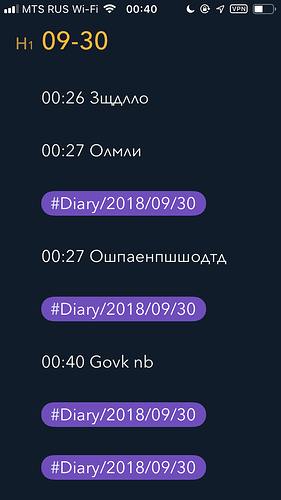I am interested in login my day in Bear. But I want to use Drafts interface for that.
My idea is to snap some text into the Drafts, then, if I think this is for Diary, I use share Action and post directly to the note I want.
First of all, it has to be in the next structure:
Current year/Current month/Current date
The current date is the Note, in which present:
Current time as a Heading H1, paste automatically, and from the next row the text from the Drafts. It must be added in the current note by “Append to” like in standard iOS share menu. So you can add additional info to the current Note. For example:
15:35 I eat bread
16:20 I eat soup
Etc.
If there no Note for the current Date - create new one with current Date and any next from today will be Appended to… the current one.
Thanks in advanced.
You can start with the Append journaling action in the Bear integration guide and make some modifications. It does similar to what you describe.
The title parameter in the URL determines how the note in Bear will be named. The text parameter controls the actual text to be appended. Bear will take care of creating the note if it does not exist.
Something like the below sounds similar to what you are describing:
bear://x-callback-url/add-text?title=[[date|%Y-%m-%d]]&text={{[[date%H-%M] ]}}[[draft]]&mode=append
Here the title will be the current date formatted like 2018-07-05 and the text appended will be the content of the current draft with hours/minutes before it.
Many thanks for an answer. I make a video of notes in Bear I want to create https://1drv.ms/v/s!AoxeIRBVYl3Lm4deS4DaStOD77eWAw
I tried something like this:
bear://x-callback-url/add-text?title=[&text=[[time]][[draft]]&tags=Diary/[]&mode=append
but this is not exactly I want.
I want to put text in Drafts:
I eat bread.
So, when I run Action, it must:
Check, if there is a note with a current date.
If yes: append current draft text to the note, like:
Current Time (space) Draft, and add tags, to put the note in the specific place: #Diary/Current Year/Current Month/Current Date
If no: create a new note, with title Current Date, put there from the new line Current Time (space) Draft, and tags, to put the note in the specific place.
Or I need to create multiple Callback URL steps, to the first check, is there a note with current date, if so, send back this note ID to put every new text directly to this Note today to avoid adding tags to every piece of note I want to add to a Diary today. And id the Current Date changes - create a new Note with Title Current Date (Date) and add tags only one time and get a note ID to remember it for future check-ins?
All schemes I try brings only mess. And why I can’t add time in 11:30 format, only 11-30? And why I cannot create space between Date and Draft text?
Append to Bear Journal is a good Action, but every note needs to have hashed (#) Tag or title, to create like a folder structure. First of all, you have a Diary (Journal). There were you have Years, Months, Days. And Dates. Every Date is a Note. One Date - One Note. This one note has a Title, The Date, and inside the note, you’ll have like Screenplay Of Your Day.
Any text from Drafts will have Time Stamp before the Draft text and each new input is going from the next row.
So, it looks like the video I attached before.
Hi.
Maybe I need to use multiply staps, first Step to create/add not, and next one - put Tags in there? Because in one expression Tags are not added.
I do something similar however there is an issue with bear. Using the Create action in there url scheme doesn’t allow you to append. For that you need to add-text but this doesn’t allow you to add tags.
In my discussion with them they have said they will add this in a future release, it doesn’t appear that have done this yet.
Here is what I’m using at the moment.
bear://x-callback-url/add-text?text=[[time|%H:%M]]%0A%0A[[draft]]%0A-&title={{Business Daybook - }}[]&mode=prepend&exclude_trashed=yes&x-success=drafts5:
Ian
The forum seems to be trying to interpret the text I pasted. I published it to the directory.
Thanks for replying. I stuck in exact this thing but not yet contact with Bear support. Maybe is there a workaround with Drafts, to add needed tags with its own mechanism?
My ideal Action looks like this:
bear://x-callback-url/add-text?title=[[date|%m-%d]]&text=[[date|%H:%M]]%20[[draft]]&tags=Diary/[[date|%Y/%m/%d]]&mode=append
If this one will add tags I don’t need anything.
The Bear URL scheme documentation does not show a tags parameter being supported on the /add-text method. Only on the /create method. It may not be possible to set tags using that method.
As I said bear have said they will allow tags on the add-text action in a later update. Without that you can’t pass any tags to it and append at the same time.
Ian
Ps. You can do all you want using Evernote as the note app.
Ian
Could you please help me to create an action for this?
Hi
If you mean am Evernote action, I’ve shared one to the action directory.
https://actions.getdrafts.com/a/1NG
Ian
Thank you very much!
The latest update to bear now allows tags and append / prepend so I have updated the near action shared earlier in the thread. Use comas to seperate encoded tags.
Thanks. Seems like now all work almost exactly I want, except it duplicate tags in every additional appending.
I try to play with current tags rename scheme but failed. Any ideas how to keep only one current date tag?
bear://x-callback-url/add-text?title=[[date|%m-%d]]&text=[[date|%H:%M]]%20[[draft]]&tags=Diary/[[date|%Y/%m/%d]]&exclude_trashed=yes&mode=append&rename-tag?name=Diary/[[date|%Y/%m/%d]]&new_name=Diary/[[date|%Y/%m/%d]]
Sorry no. I’ve moved to a different method. I now use a Drafts action that calls a Siri shortcut that posts to bear with tags for the date a little like you are showing.
Basically you end up with nested tags in bear for Daybook / year / month / day. Within that each note starts with the time so it sorts in order.
Not sure if this is my final method.
You call the shortcut from Drafts including the whole draft.
Link.
https://www.icloud.com/shortcuts/6ea241137ff949d6940cea38fa933aee
Ian