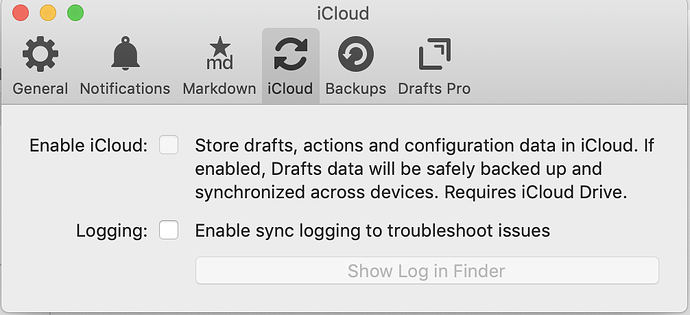I have Drafts on my iPhone and downloaded the Mac app, however I cannot get the Mac app to sync and show the drafts on my iPhone. I’m signed into iCloud on my mac, however the button to sync does not select when I click it. Do I need to do anything different?
Anything on this similar thread help?
Sync should happen automatically. There’s no button to select to trigger a sync. Perhaps iCloud Drive not enabled as it wasn’t for this other user.
Drafts was not checked on iCloud Drive. Thank you!
1 Like
I have same problem but drafts is checked on cloud drive? Still cannot check box in mac preferences - can anyone help please?
Did you just enable iCloud Drive? If so, you might just need to quit and relaunch the app to pickup the availability of iCloud.
Hi, thanks replying so quickly. I did reboot mac and it seems to have done the trick!
Thanks very much…