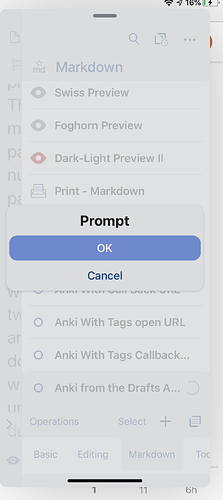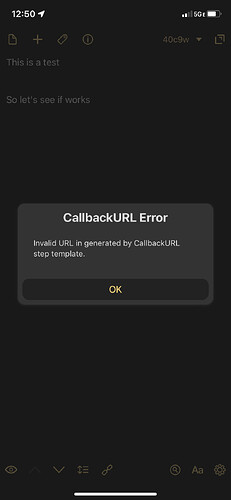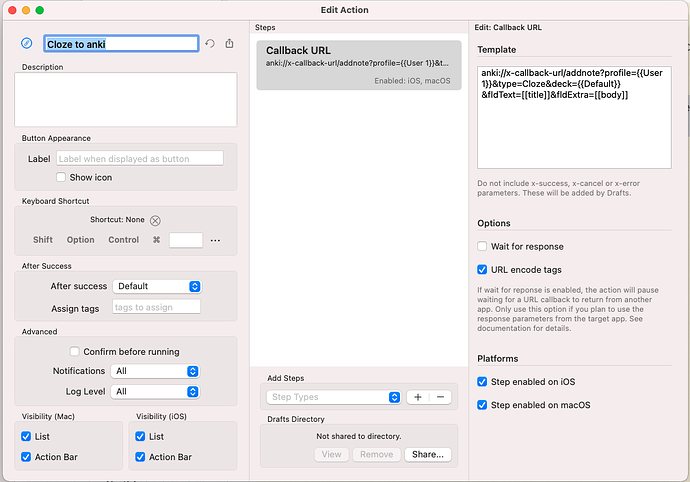that looks right to me. Did you add a prompt step before the open URL step?
No, I didn’t do that. I just added a prompt step, what should I write in the prompt step? Should I write the tag in the message?
When the prompt comes up, yes, type in your tags. That should work. You shouldn’t have to edit the prompt step action at all.
in the prompt step, flip the switch in the “input” section that says “include text field”.
Or, if you only have a few tags, you can make your tags buttons. This method would let you only add one tag to each card. To do this, in the prompt step, type the names of your tags in the “buttons” section next to where it says “OK”, e.g.,
Tag1|Tag2|Tag3|Tag4
Then, instead of [[prompt_text]] in the URL step, change it to [[prompt_button]]
I used the first option. I am so grateful for your help. Many thanks for giving me multiple solutions. The first one worked like a charm, and now I’ll fidget with the rest. If needed, I’ll be back to bother you all over again. Thanks a ton.
Hmm so I’m running this bit of code again this year same and I’m getting this now on Drafts
Any ideas thanks
this bit of code:
anki://x-callback-url/addnote?profile={{User 1}}&type=Cloze&deck={{Default}}&fldText=[[title]]&fldExtra=[[body]]
and it looks like this in the setup, can’t figure out what I’m missing
Assuming that all of the parameters are correct (I am not an Anki user), try URL encoding the title and body of the draft. In the above URL, unlike the other parameters, they are not being encoded, and so could be responsible for generating an invalid URL.
anki://x-callback-url/addnote?profile={{User 1}}&type=Cloze&deck={{Default}}&fldText={{[[title]]}}&fldExtra={{[[body]]}}
Sorry for my ignorance but how do I
Blockquote
try URL encoding the title and body of the draft. In the above URL
Blockquote
Thank you, I had not realized you just did, let me try it again.
Ok so here is my formula snippet action that works like a charm now. I don’t know why it works because I tried many other other ways but I can tell you this works 100%
anki://x-callback-url/addnote?profile=User%201&type=JL%20Cloze%202.0&deck=Drafts&fldText=[[title]]&fldExtra=[[body]]&x-success=drafts://
In Anki Mobile (same as desktop obviously) I have a card called " JL Cloze 2.0 " (no quotes)
I created a Deck called Drafts and the first line of the drafts is cover by [[title]] and the body is the extra field on Anki plus added the x-success to stay in drafts.
hope this helps anyone.
Now for some reason which is above my pay grade the action admin on the Drafts repository called Anti-fy selection doesn’t work by adding the curly bracket at the }
This add-on basically encodes the selection for ready for Anki Cloze type cards but doesn’t use the last curly bracket and it needs to be added manually
Anti-fy selection generates this: {{c1: selection highlighted } anki needs it to be {{c1: selection highlighted }}
If anyone know what’s going, let me know please.