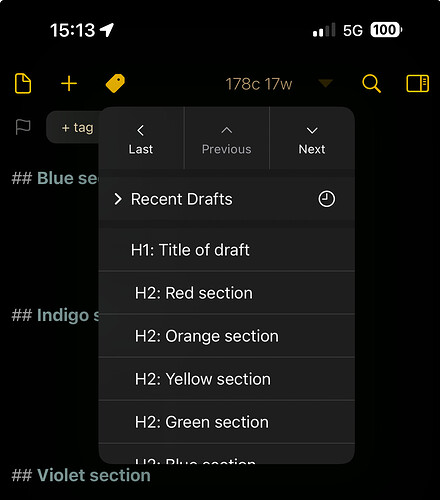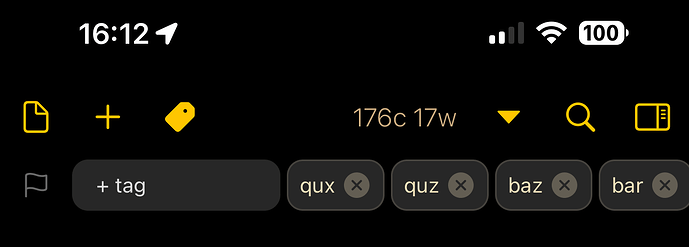I have some moderately long drafts to which I append text by dictation on apple watch or iphone. I’d often like confirmation that I’m appending into the correct draft, but without scrolling to the top (which isn’t easy if I’m gloved up) I’m often unsure which draft I’m looking at. Is there any way of freezing the first line either on phone or watch?
Tap on the drop down arrow and you can see your navigation markers (typically Markdown headings). So if you make your Draft title a Markdown heading for example, you will see the title in the navigation list.
Thanks, this is part of the way there, but still requires an extra button press to show the title. There’s a big space next to the flag and tag buttons which could hold a title but I guess it might make things cluttered.
As far as the watch goes, a title is just about impossible - not enough space. I currently navigate the watch screen using my nose when I’m dictating and I suspect will be doing for a long time yet.
Yes, but a lot less than scrolling a long draft which is your current approach.
There is no way to freeze the title line currently - it would be a feature request, and as you have generally noted, space is at a premium.
There isn’t any space there really. What looks like a space is the tag area for interacting with the draft’s tags.
Agreed it could be a nice addition to have better visibility of the title on longer drafts.
That said, I might suggest some workflow modifications that might make your life easier. Drafts tries to be optimized around capturing easily and quickly, and then filing. If you created a few actions that appended the content of the current draft to your other target drafts, you could simply capture your dictations and process them out of the inbox with those actions – without having to find the draft to append to.
This is similar to the workflow discussed in the Add to List article.