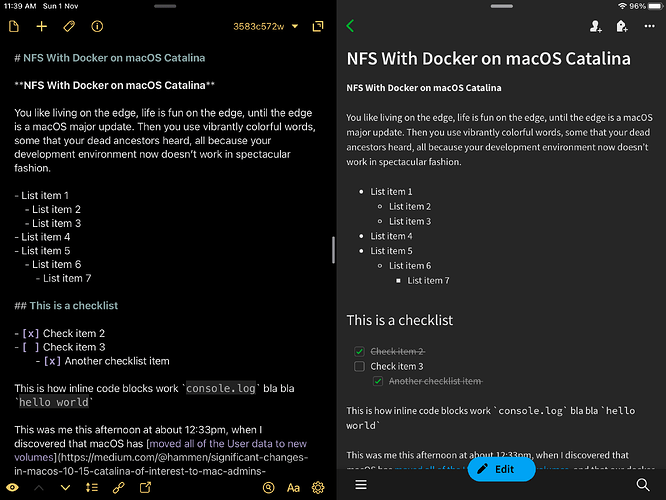akay64
1
Hey! This is my first post.
I have just built an action that converts markdown from Drafts to ENML compatible markup for Evernote.
This action preserves the following when saving to Evernote:
- All heading formatting up to h3 (max supported by new Evernote)
- Line breaks and makes them Evernote compatable
- All list indentations
- Code blocks and make them Evernote compatible
- Inline
code block and formats as monospace font in Evernote
- Checklists and todo lists with full functionality in Evernote to interact with them
- All other standard markdown offcourse.
- Tables with formatting improvements
What is the correct way to share my code/action file with the community?
Edit: Figured it out  Save to Evernote (Full Formatting) | Drafts Directory
Save to Evernote (Full Formatting) | Drafts Directory
4 Likes
Via the actions directory.
1 Like
Welcome @akay64! Apparently you’re new here.
1 Like
Hi, is this action still alive?
It show me ‘This action has steps which are not supported on this platform.’ How can resolve this issue?
The Evernote step has always been iOS/iPadOS only.
Thanks. Didn’t use Evernote for long time. Thanks for your remind.
![]() Save to Evernote (Full Formatting) | Drafts Directory
Save to Evernote (Full Formatting) | Drafts Directory