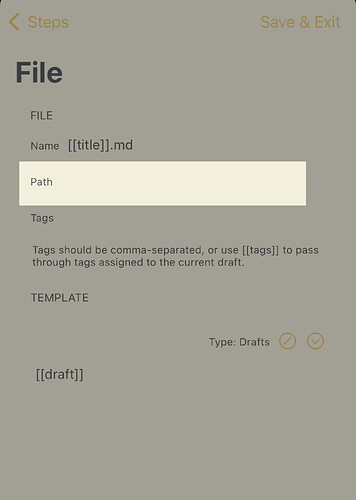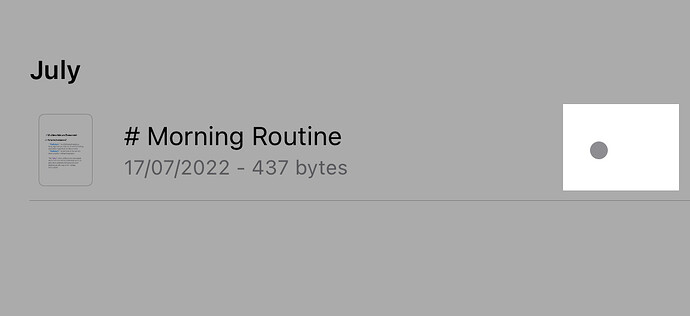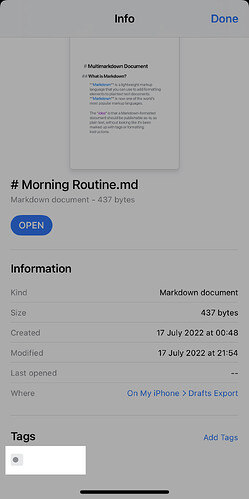I’ve got an action that is used to export notes to local (ie. “On My iPhone” in Files app) via drafts’ bookmark function.
In my action setting. I left the tag field blank. Shown as below.
Ok. Now I start to export my notes to local. Then go to files. All the files has a weird grey empty system tag. Shown as below.
So how can I fix this to not assign any tag to exported notes?
Sure there in nothing in the tags filed of that action? No spaces or other invisible characters? (Note you might want to use [[safe_title]] for the file name tag, it provides a cleaned version of the title with only filename-safe characters)
1 Like
Yup. I’m pretty sure there is absolute nothing in the tag field.
(Also, very thanks for the [[safe_title]] tip. It helps a lot!)
Reproduced here…will look into it.
[UPDATE: found this issue. It will be resolved in v33]
2 Likes