I can tell that there’s a keyboard shortcut, I just can’t read what it is. Anyone happen to know?
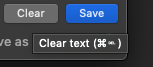
I can tell that there’s a keyboard shortcut, I just can’t read what it is. Anyone happen to know?
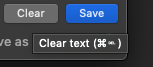
Could that be a space? I’m guessing from the white (actually black) ![]() between the + and the ).
between the + and the ).
On that note, how does one dismiss the quick entry window via the keyboard? Escape doesn’t seem to work …
It’s a window, so CMD+W works to close it.
Command Space doesn’t work to clear it, also that’s a often overloaded shortcut for spotlight or a launcher (Alfred, Launchbar, ect) so I hope it’s not that.
It looks suspiciously like CMD + DEL to me.
However, plugging in my Apple extended keyboard and using a real Delete key (rather than FN + Backspace) had no effect.
Key Cue isn’t flagging it up so I’m wondering if it is actually enabled?
Is this the Capture window? If so, it’s strange that I don’t see the same thing in the bottom-right corner:
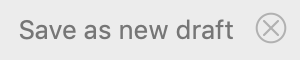
If you could give me some steps to reproduce what you’re seeing, I’d be happy to help!
It is the capture window. I’ve got the maindrafts window foregrounded (so it shows Drafts in the menu bar), launch the capture window with a shortcut, and hover over the “clear” buttion and it shows the tooltip that’s in the screenshot.
Ah, got it. ![]() I didn’t realize that was a tooltip.
I didn’t realize that was a tooltip.
I agree with @sylumer: it sure looks like ⌘DEL (i.e. Command-Delete) to me. I can’t trigger it using that keyboard shortcut—which just deletes everything before the cursor on the same line—but I was able to clear the entire field with ⌥⌘DEL (i.e. Option-Command-Delete).
Thanks @kansaichris. That’s one less than my ⌘A then DEL.