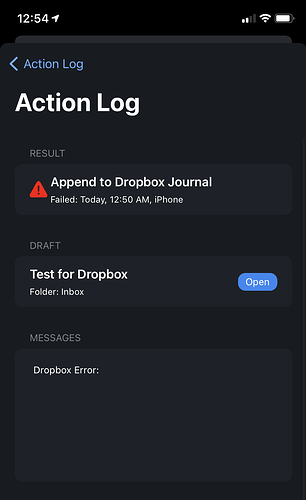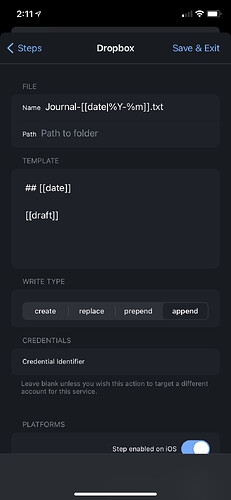Hello there,
Tried sending my markdown text to my Dropbox folder but it’s not going through. There’s no error details other than red x indicating it failed. I’ve gone to credentials and forget and relink my account but to no avail. Please find screenshot below.
Please share your version of the action (a link to it in case you have inadvertently modified the default action you are most likely using).
Please also share what version of Drafts and iOS you are using.
Finally, please share any details of when this started occurring for you and if is has ever worked for you.
As it stands, the default, unmodified action Append to Dropbox Journal looks to be working fine for me today on my devices and Drafts apps.
I’m using the latest version of Drafts that’s on the App Store (26.2.4). Dropbox version 234.2. I’m on iOS 14.4.2.
This started today and I haven’t gotten it to work as this is my first time using it via Dropbox. I’ve tried both the append to Dropbox without any modifications and the other with mods. Both do not work. Please find screenshots of the action
Okay never mind I got it to work. Apparently during the authorization phase, it was trying to link to another account. I thought it was going to link automatically to the account on the app. I had to sign in again from the browser and it’s working now. Thanks
Glad it’s sorted. With any service, if you use multiple accounts, you definitely need to make sure you are not logged in already with the wrong one once the OAuth sign-in process opens Safari. Not uncommon for this to cause confusion.
1 Like