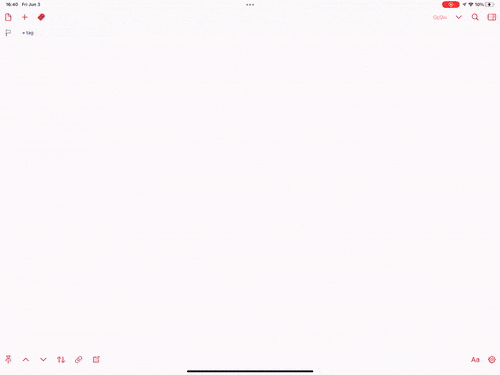I know this may well be working as designed, vs. a bug…
I noticed that, while using Drafts on my iPad with Magic Keyboard, typewriter scrolling works while I’m typing.
However, it doesn’t work if I try to use the arrow keys to scroll up/down; just behaves as if typewriter mode is not on.
I can’t tell if this is related or not, but the keyboard arrow up/down keys won’t scroll up and down in view or link mode, either – whether typewriter mode is on or off.
After I scroll, if I start typing, the scroll jumps to position the cursor in the middle of the screen again.
Update: adding gif.
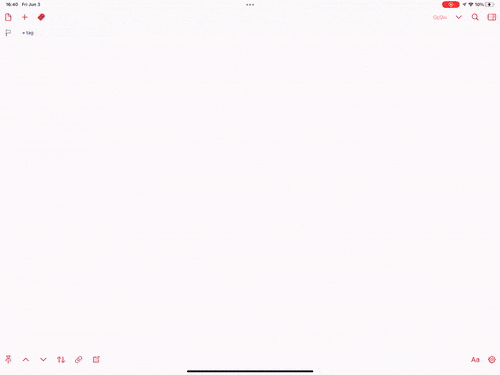
Typewriter scrolling only updates position when the text is changed. That is by design and avoids a lot of issues around the selection/cursor only changing (think about multi line selections, etc.).
I would call the other stuff a bug. I think, in reality, link mode should just temporarily disable typewriter mode.
Got it and makes sense.
And I see what you mean about line selection: it’s tricky to select text on iPhone when TWM is on.
FWIW — which may be very little, because I wouldn’t be surprised if typewriter mode isn’t that widely used, and, besides, it’s not like it’s broken — I think the way my brain/hands expect TWM to work would be:
- keyboard scrolling = typewriter-style scrolling
- text selection (keyboard or touch) = scrolling as if TWM was off
(I’m also aware that’s the kind of thing that’s easy to type that might be ridiculously hard to implement.)