The weird thing is, this Alfred Workflow, IS now adding the reminder (alarm clock icon) whereas it wasn’t before being advised that everything was now OK.
I’m pretty confused by all of this.
The weird thing is, this Alfred Workflow, IS now adding the reminder (alarm clock icon) whereas it wasn’t before being advised that everything was now OK.
I’m pretty confused by all of this.
Here you go…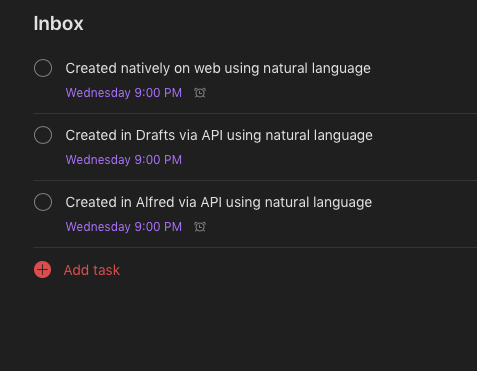
Are you explicitly setting a reminder in the action? i.e. “Do something tomorrow at 10:00 --reminder 9:45”
Or are you relying on the default Todoist reminder settings (e.g. 30 mins before for everything)
No. In all cases it’s typing the same thing at the end, i.e., wed 9pm. I have my account set up so that for any task with a due date and time set, a reminder gets set with 0 mins offset. So it works via Alfred workflow but not via this Drafts action.
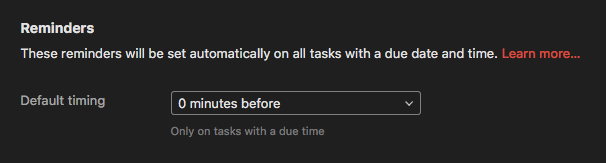
That’s the same thing I’m experiencing. I do not get a reminder created when using the QuickAdd V3 action or the built-in Todoist action. I created a task via Slack’s Todoist integration and it did create a reminder.
I think this may now be one for @agiletortoise to look into / liaise with Todoist on.
I’m relying on Todoist’s default settings. Using - - reminder still works, but Todoist made a backend change where the QuickAdd API creates the due date and time, and the reminder without a workaround. Thats what me and @TDK_SA90 can’t get to work is the reminder being created without using a workaround (either with your action or the built-in Todoist action step)
I’ve had a quick look at the Alfred Workflow and it doesn’t seem to be using the Quick Add API call that I and, I assume, Greg are using. The workflow is using the Todoist REST API and I think it’s doing its own parsing of the typed string in the same way as the todoist app does.
Cheers. Perhaps they’ve fixed this one then and not the other? You would hope that the results from using the same natural language entry are consistent across all platforms.
You could be right, it’s hard to say. I’m also wondering whether there might be some confusion with the use of “Quick Add”. I’m pretty sure Todoist use that term for the “+” button in the app as well as the API call that I’m using.
They definitely aren’t the same thing though. You can tell that the app is doing something different when parsing the string because it highlights the time/date etc as you type. With the Quick Add API you just send the entire string.
Just to flag that I did a lot of chasing with the support folk at Todoist over what seemed like a ridiculously long period of time and this auto-reminder issue is now resolved.
In their infinite wisdom, they made the newly introduced API auto-reminder element configurable i.e., true or false, rather than just following what you had already set in your Todoist settings.
Anyway, Greg has kindly updated the Todoist action step as of version 22 of Drafts, so it now defaults to auto-adding the reminder (denoted by a little alarm clock in the UI) when using the Quick Add syntax.
So, if you have the default timing for Reminders in Todoist set as “0 minutes before,” if you enter “Wash car 4pm fri,” in Drafts and run the Todoist action step, it will now create the task in Todoist for 4pm on Friday AND also add the auto-reminder for that time too. It therefore behaves in the exact same manner as Quick Add does for Todoist on both the web and iOS app.
The Todoist action step only works with one task. If you have a draft with multiple lines that you’d like to send to Todoist then you’ll need to use a Javascript action to achieve this. As I’m next to useless on this front, Greg once again went beyond the call of duty and helped me adapt the one I was using before to accommodate the auto-reminder configuration. You can get the revised one here if you need it.
Cheers.
Thanks for the update. I’ve modified my action (https://actions.getdrafts.com/a/1EN), which does support multiple lines, to include the new parameter.
Cheers
Dave