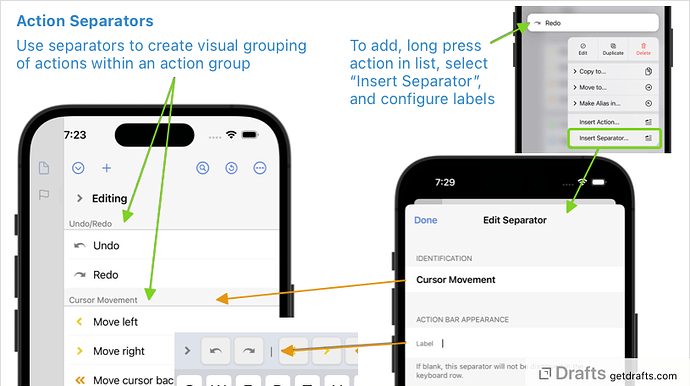In action groups with many actions, it is sometimes helpful to use separators to create visual separator of groups within the list.
Separators can be inserted anywhere in action group, and can be dragged to be reordered same as any action in the group. Each separator has two label fields, one controls the text displayed in the action list pane, the other the appearance of the separator in the Action Bar, allowing the separator to have a more compact label, or not appear at all in the more compact Action Bar view.
To create a separator:
- iOS:
- Long press the action above where you want the separator to appear in the action list to get the actions menu.
- Select “Insert Separator”
- Configure the separator labels, and tap “Done”.
- Mac:
- Right-click the action above where you want the separated added, select “Insert Separator”.
- Configure the separator labels, and click “Save”.
Separators can be moved in the list via drag and drop, just as any action can, and options to edit/delete separators are available in the context menu for the separator.