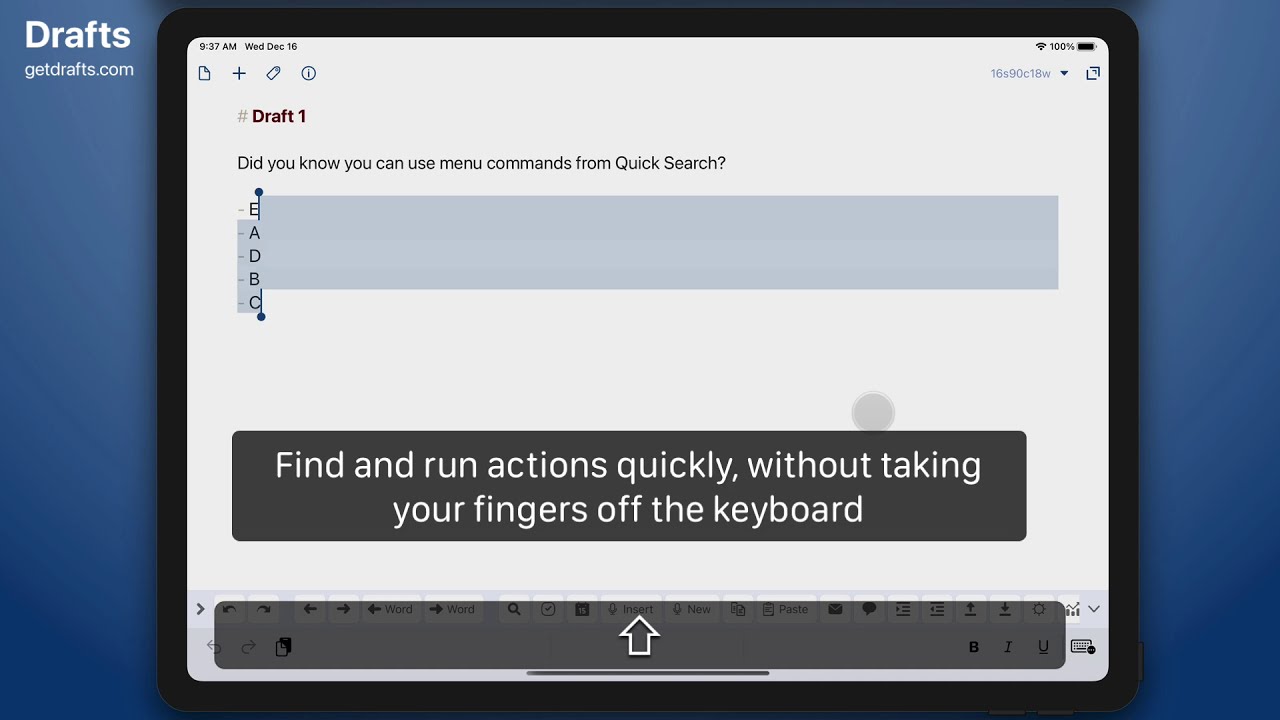Drafts Quick Search is a great way to quickly navigate the app - not just to find drafts, but also to find and run actions, load workspaces and more. It is especially useful when you are using a keyboard.
A few tips:
- WIth a keyboard, hit
Shift-⌘-Fto open Quick Search, and start typing your query. - Navigate quick search with up and down arrows, and use
Enterto select an item. - Use quick search to find and run infrequently used actions. They will run just as if you selected them from the action list or action bar. Great for those utility actions that you just need now and then.
- Tap and hold on a draft in Quick Search to get menu options. Right from search you can copy the contents of (link link for) a draft without opening it, or open it in a new window.
Learn more in the quick search docs.