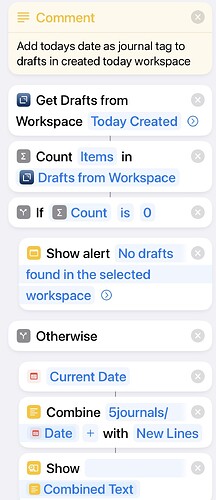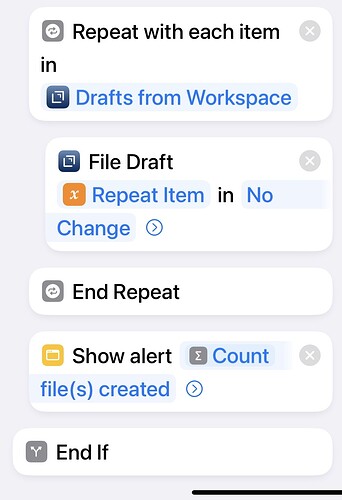Loving the nested tags! So I wanted an easy way to quickly add today’s date to each Draft, like so - journal/2023/10/28
I’m not a programmer so I made a Shortcut based on some posts here.
To do this you’ll need a Today Created workspace. I changed this one to show only created instead of modified
Here’s how it works:
First you get the Drafts, then you setup the tag by combining the journal tag with today’s date.
(I number my tags by area for easy access so mine is 5journals. The Count actions are leftover from the shortcut I duplicated but are a nice feature.)
To get the date nested as tags as above, set it to custom in this format yyyy/MM/dd in the Combine step. The second field in this action stumped me at first: it’s used to add a separator between what’s being combined. Since we don’t want any separator, leaving the default seems to work fine.
The Show Combined step is not necessary but it helped me debug the date format so I’m leaving it in for now.
It needs to Repeat on each Draft so that’s the next action.
The File Draft action is not used for filing; instead set the Tag option to the Combined Text variable.
Hope this helps someone else. It could be easily adapted to other uses.