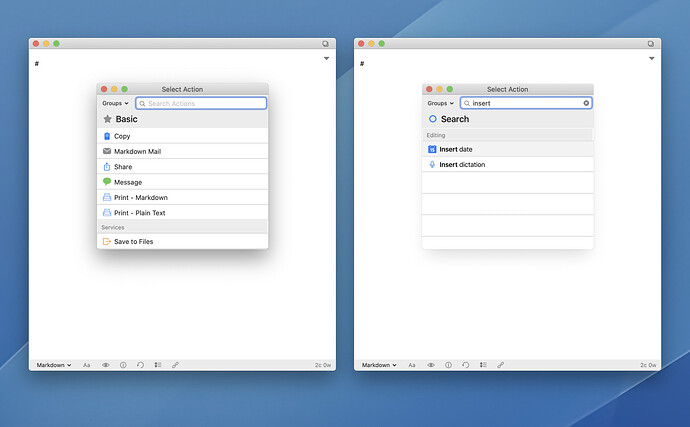By accident, I discovered the “Select Action” window this morning. It can be accessed by right clicking on a Draft in the Drafts list and selecting “Run Action…”
It’s a beautiful window that I wish I could access more easily. (I feel like I must be overlooking something. Right-clicking in the Drafts list is the only way I’ve found to open it.)
I’d love to see this as a menu bar item in a future version so I could assign a keyboard shortcut.
Also, a few UX changes would allow for using it much like the “Commands” modal introduced in BBEdit 12.5.
- Up/down arrow keys could be used to navigate the list without removing focus from the search input
- When editing the search input, the first list item is highlighted by default. Just press Enter to launch the the currently selected Action.
A feature request wouldn’t be complete without an an unsolicited design. ![]()