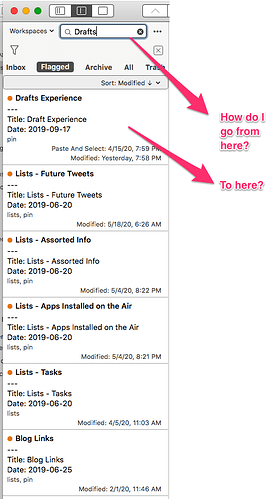The popup which you reach through ⌘\ is fantastic but I should be able to type in it. For instance if I have a list of files and one of them is thoughts, I should be able to type a fraction of the file name and that file should be highlighted. I can then press enter and that file should open. This ensures that I don’t need to use the mouse or the directional keys to go to any file or section that is in that popup list.
macosxguru
I’m not sure what version you are on, but this works for me in v20
The navigate window (⌘-\) is primarily for navigation with the the current document.
I think you want the Quick Search (shift-⌘-F) which works like you describe.
It works partially. If you have files open which are called:
Lists - files to look at
Lists - future tweets
Typing future doesn’t get you to the proper file.
Greg’s explanation is something I need to check out.
macosxguru
How do you change focus from the Quick Search window to the sidebar and pick a file without the mouse?
macosxguru
I guess I don’t understand what you are trying to do. Are you not just trying to search for and open a draft?
Yes. I am searching for a draft. So I input partial name of the file in the search box and a list of files show up. How do I change the focus from the search box to the list of files in the sidebar?
macosxguru
Aaah, ok. I’ll take a look at that. Tabbing should work, but the list doesn’t seem to get focus.
Down arrow works. I just tried Cmd+Shift+F and then down arrow ed past the buttons into the list. (On iPad Pro with external keyboard.)
1 Like