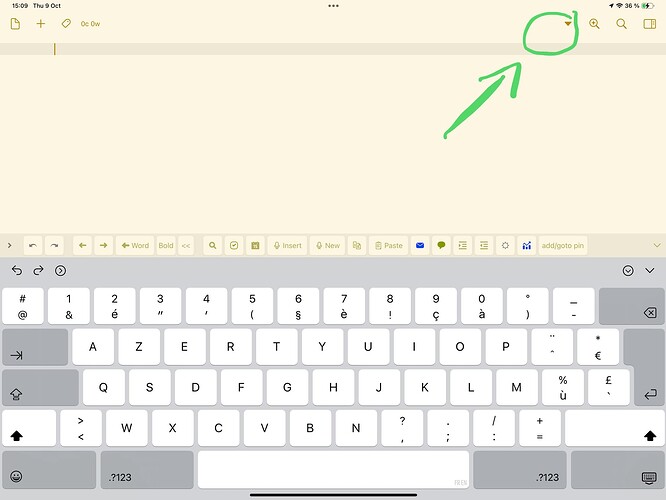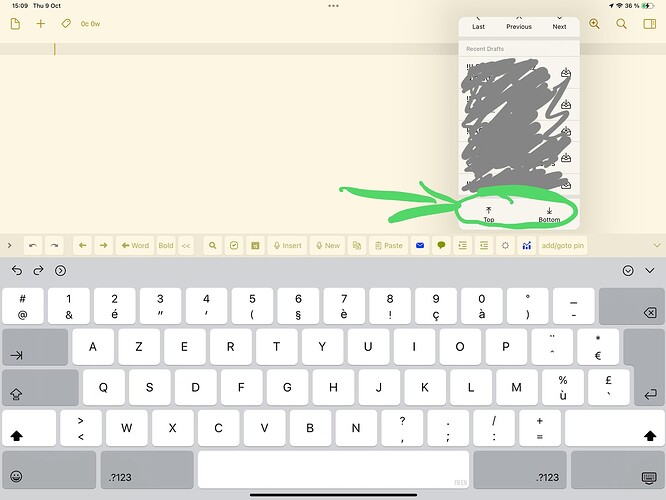Hi there!
The 2 screens attached try to show which buttons I’m talking about.
They work inconstantly, and I may (?) have found something: if seems that if the file is small they work; if it’s more than about 1000 lines, they move the cursor in the right direction, but only partway, like moving only 200 lines instead of, say, 1300. If you repeat the command several times you finally get close to the target.
Of course I do assume Drafts is not intended to be limited to very short files! that would limit its usefulness.
These commands are particularly useful for me, so I’m ![]() these days
these days ![]()
Ipad pro 13” running IOS 18.6.2 / iphone 16 pro max IOS 18.6.2 / macbook pro 16” (but not tested there, I use Drafts on mobile 90% of the time)
EDIT: oops, sorry for imperfect description! It’s not only the Top and Bottom commands; the nav using H1 titles (# xxxx) which appear in the same panel as Top / Bottom similarly move only partway towards the target.