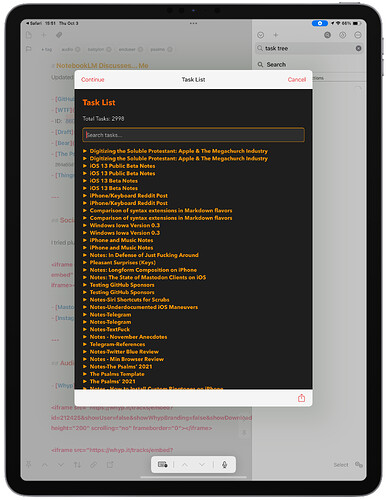TLDR:
Task list / outliner that displays all open tasks ("- ") from across your active drafts (i.e. those not archived) with folded subordinate/child items. When loaded, you’ll be presented with a list of drafts containing tasks. Tap arrow bullets to toggle folding. Tap/select an item to load the selected draft/task. Search bar allows you to filter to specific sets of tasks.
DETAIL:
I’ve got lots of tasks hiding in different drafts. I can probably just forget about the ones that aren’t being signposted by screaming emails (or screaming people…) but I’m making a concerted effort to get better at managing things, particularly in Drafts. I’ve bounced between Todoist and Reminders (via GoodTask) for task management, but I’ve never been comfortable managing “projects” in either of them, with all the ad hoc dependencies and links that might arise, not to mention related notes. So this is the beginning of me trying to account for tasks in Drafts.
All this really does so far is list and locate tasks in a way that hopefully makes them a little easier to navigate. There’s a search filter that’ll help zero in on things, and if you have your own system of inline tags, that might be particularly helpful. If you’ve indented notes under tasks, those should come through as items in the list, but folded away until you need them.
For keyboard warriors: you can arrow up and down the list, space to toggle a folded/unfolded item. Pressing enter or tapping on a draft title will open the draft. Doing the same on a task will open the draft and select that task.
I’m thinking there might be more that can be done to make this more useful; I’m going to live with this version for a while and see whether it sticks, and what improvements come to mind.
Note: this isn’t intended as a replacement for Todoist or GoodTask (both fine apps), but should cover some functionality I never quite figured out in a way that made sense to me. Perhaps it’ll also be useful to someone else, hence the share.
I made this for me, really, so there are a couple of things in there that you may wish to adjust. The styles are based on my preferences (dark mode for life), and the main query excludes drafts tagged “workoutlogs”, which shouldn’t make a difference to you if you want to use this— if you have any familiarity with Drafts queries, you can adjust that part to filter out any drafts you don’t want to return results from.
First version. Comments and suggestions welcome. Hobbyist coder, always learning. Insert regular disclaimers.