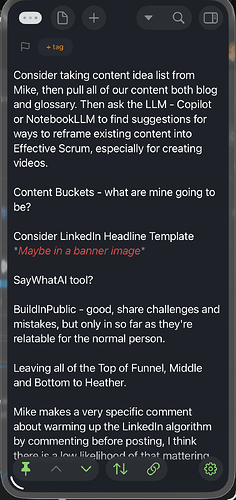I’ve seen this bug, both in vanilla 26 and 26.1 Public Release beta. When Drafts is used either as a windowed app or in the new slide over mode, there is a funky layout bug. When my note is long enough that it gets to the bottom of the note, the toolbar appears over top of the text.
Work around: I add a few lines of blank text at the end of the note and just ensure that stays at the bottom. So annoying, but not world ending.
On my phone, if I scroll to the bottom of a long draft, there is a visible vertical blank space about a line high between the end of the draft text and the toolbar, even if there are no actual empty lines at the end of the draft. So the toolbar no longer overlays the text.
Doesn’t scrolling to the bottom give this result for you?
Thanks for the response. Not a problem on my iPhone. However, that helped run a differential. On the iPad, I had a keyboard attached, so the software keyboard isn’t visible. Whereas on the iPhone of course it is.
It appears Drafts 48.2 addresses the issue. Drafts Happiness returns.
1 Like