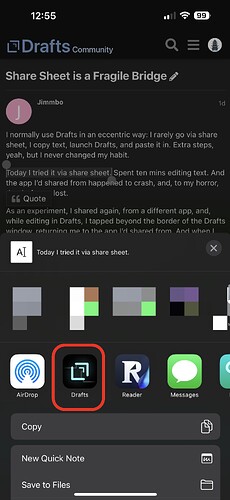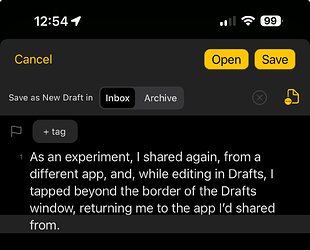I normally use Drafts in an eccentric way: I rarely go via share sheet, I copy text, launch Drafts, and paste it in. Extra steps, yeah, but I never changed my habit.
Today I tried it via share sheet. Spent ten mins editing text. And the app I’d shared from happened to crash, and, to my horror, the draft was lost.
As an experiment, I shared again, from a different app, and, while editing in Drafts, I tapped beyond the border of the Drafts window, returning me to the app I’d shared from. And when I relaunched Drafts, the text was gone. And I’m no longer feeling quite so daffy about how I’ve been using Drafts all this time.
Is there a way to make Drafts auto save material that came through via share sheet, and edits thereto?