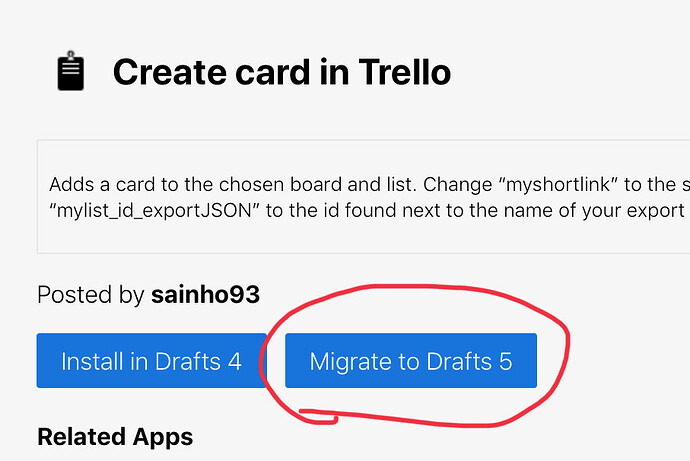There’s only an action for Drafts 4 to send a draft as a new card to Trello. How can I create this action? Thanks!
Solved: I created an action with email.
Let me share how I’ve done it:
Get the Trello board email address, use it in email action and set the action to “Send in background”. Only downside: the draft title is set as title of card and appears in the card note too – but I can live with that.