Normally I’m using Drafts on my iPad with an attached keyboard so I can use Command-a to select everything in a draft.
How can this be done without a keyboard?
I expect there is a gesture which I don’t know.
Normally I’m using Drafts on my iPad with an attached keyboard so I can use Command-a to select everything in a draft.
How can this be done without a keyboard?
I expect there is a gesture which I don’t know.
Tap and hold on the “Select” button below the draft list for options.
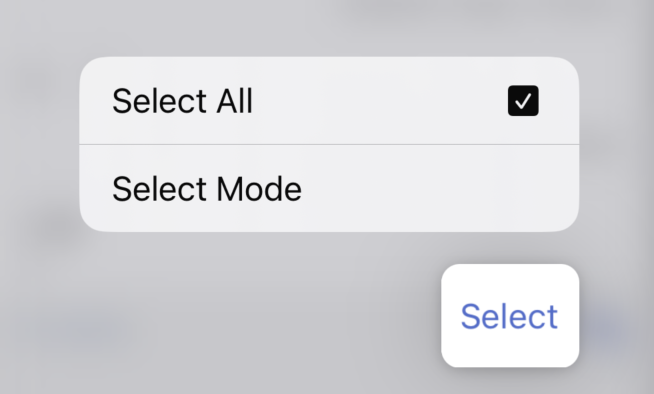
Thx for you answer but I want to select the content inside a draft.
Possible with iOS and iPadOS?
Oh, gotcha. That’s a standard iOS feature in the text selection pop-up menu…
Or you can do it with an action, like this one, if you just want a button to tap.
Not sure how you are using that…if you using it to copy the text, you are better off just using the “Copy” action that copies the whole content of the draft regardless of what is selected.
Great - I never saw this because I always double tap on a word first.
This is only possible if you can tap on a cursor so there seems no chance to do this on a non editable text (e.g. a web site)?!