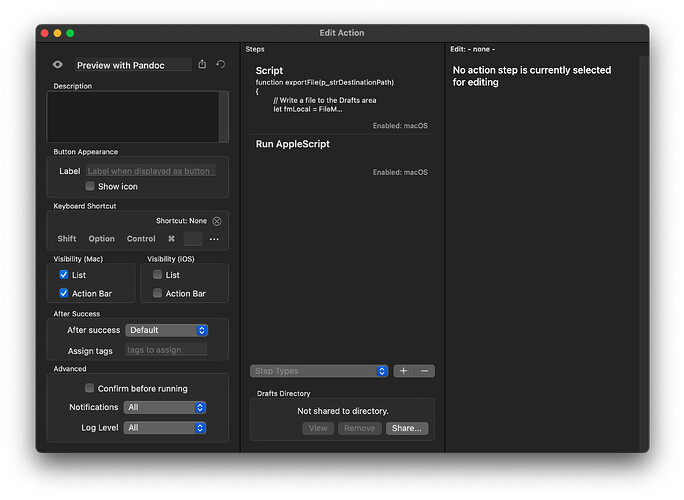I use Pandoc a lot to convert my Markdown documents to PDF, as it supports the inclusion of Latex snippets.
For me this is especially useful for Math equations.
Thus I created my first Drafts action (macOS only) to convert my Markdown file to a PDF using Pandoc and I wanted to share it here:
As I don’t yet really have a lot of knowledge about how the different parts of a Drafts action work, I copied the sceleton from this post: https://forums.getdrafts.com/t/copy-notes-to-obsidian-folder/8787/5
I then replaced the mv command with pandoc and added an AppleScript at the end to invoke Preview to show the finished pdf (Now removed, see edit).
The only step is a “Script” that has this content:
function exportFile(p_strDestinationPath)
{
// Write a file to the Drafts area
let fmLocal = FileManager.createCloud();
fmLocal.writeString("/convertthisfile.txt", draft.content);
// Set up a shell script to move the file out of the Drafts area
let strScript = `#!/bin/zsh
/usr/local/bin/pandoc "$HOME/Library/Mobile Documents/iCloud~com~agiletortoise~Drafts5/Documents/convertthisfile.txt" --pdf-engine=/Library/TeX/texbin/pdflatex -o "${p_strDestinationPath}"
open -a Preview "${p_strDestinationPath}"
`;
let shScript = ShellScript.create(strScript);
// Run the script
if (shScript.execute())
{
app.displayInfoMessage("Success");
return true;
}
else
{
app.displayErrorMessage("Error: " + shScript.standardError);
console.log(shScript.standardError);
return false;
}
}
exportFile("$HOME/Library/Mobile Documents/com~apple~CloudDocs/Temp/test_output_from_drafts.pdf");
Edit: I had previously used an AppleScript to launch Preview, but @sylumer suggested me using a shell command, which works great and is way faster. Thus I changed this post to reflect that improved version.