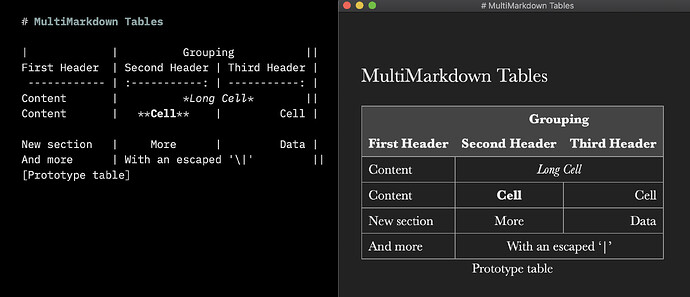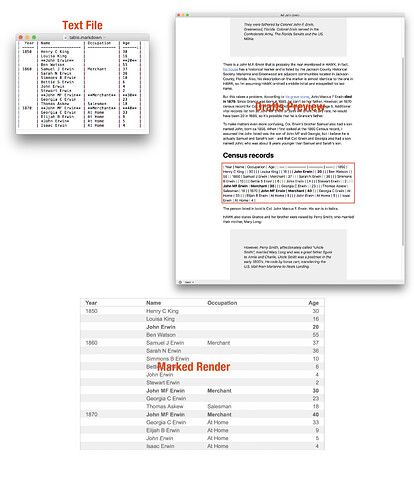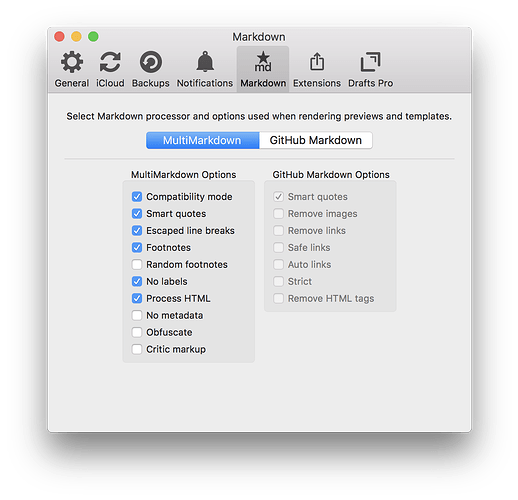Is it possible to tweak a preview template to render tables, or is this something the developer needs to implement?
No, the template on any preview action step is editable. There are just three built in starter templates is all.
See the preview action step docs.
The built-in styles have basic table formatting CSS. Are you having trouble with a specific table markup? Are you just inserting HTML tables, or MultiMarkdown formatted tables?
As far as I know, it’s a “normal” Markdown table, but maybe it will benefit from a fresh set of eyes.
What do your Markdown Settings look like? MultiMarkdown selected? Any other options? Those settings can affect whether tables are supported. Could be a slight syntax difference, too. Marked has an older version of MultiMarkdown.
Turn off “compatibility mode”. See docs, this disables all non-standard Markdown extensions like tables and footnotes.
Outstanding! Thanks.