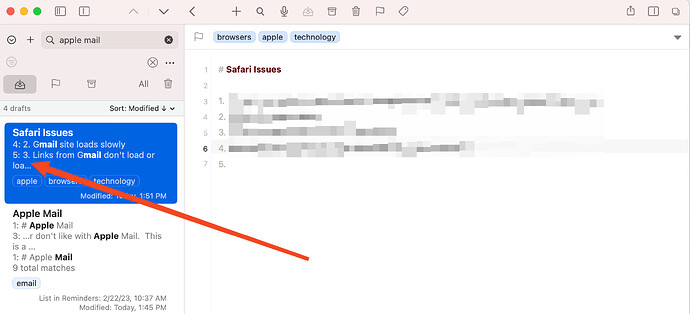Q1: Is there a way to remove the ‘line number’ item in the Draft List? In the Draft List view, it gets a little messy with the line numbers right next to a numbered list. See below.
Q2: Is there a way to remove the ‘line number’ item in the Draft List yet still keep the line/paragraph number displayed in the main text window?
I have gone into the Editor/Preferences area and do see the check box toggle to show/hide line/paragraph numbers but when I changed that it did not seem to have any effect on the Draft List area.
Thanks
Stephen