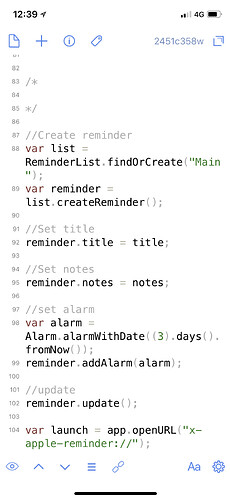I am trying to create an action the sets a reminder and a due date/alarm in Apple Reminders. However I have been successful in creating the reminder but never with an alarm. If anyone has an example script that works, that would be great.
This is probably not the issue, but just in case:
.hasAlarms is read-only, so we can’t use that to set an alarm.
After using addAlarm( ... ), remember to call .update() on the Reminder:
https://github.com/agiletortoise/drafts-documentation/wiki/Alarm
I am doing the update but still nothing. I am new to JavaScript so maybe there is something I am doing wrong.
Attached picture of the back part of my script that creates the reminder.
Superficially, that script looks correct. What does “still nothing” mean? Reminder is not created? It is but doesn’t have the alarm? etc.
Do you get a red banner error? If so, likely a useful error in the (i) details action log for the draft that would give a clue.
Hi Greg,
The script creates a reminder but no alarm. There is no red banner. Just a green completed banner.
It is puzzling me.
Does this version work for you? I think I reproduced your code more or less exactly, and it’s working fine here to create the alarm.
http://actions.getdrafts.com/a/1I0
(Hard coded list “Test” and task name)
Yes that’s working. I have also used it to introduce a variable title from draft content and it still works.
I have no idea what I was doing wrong but it was something.
Thanks you