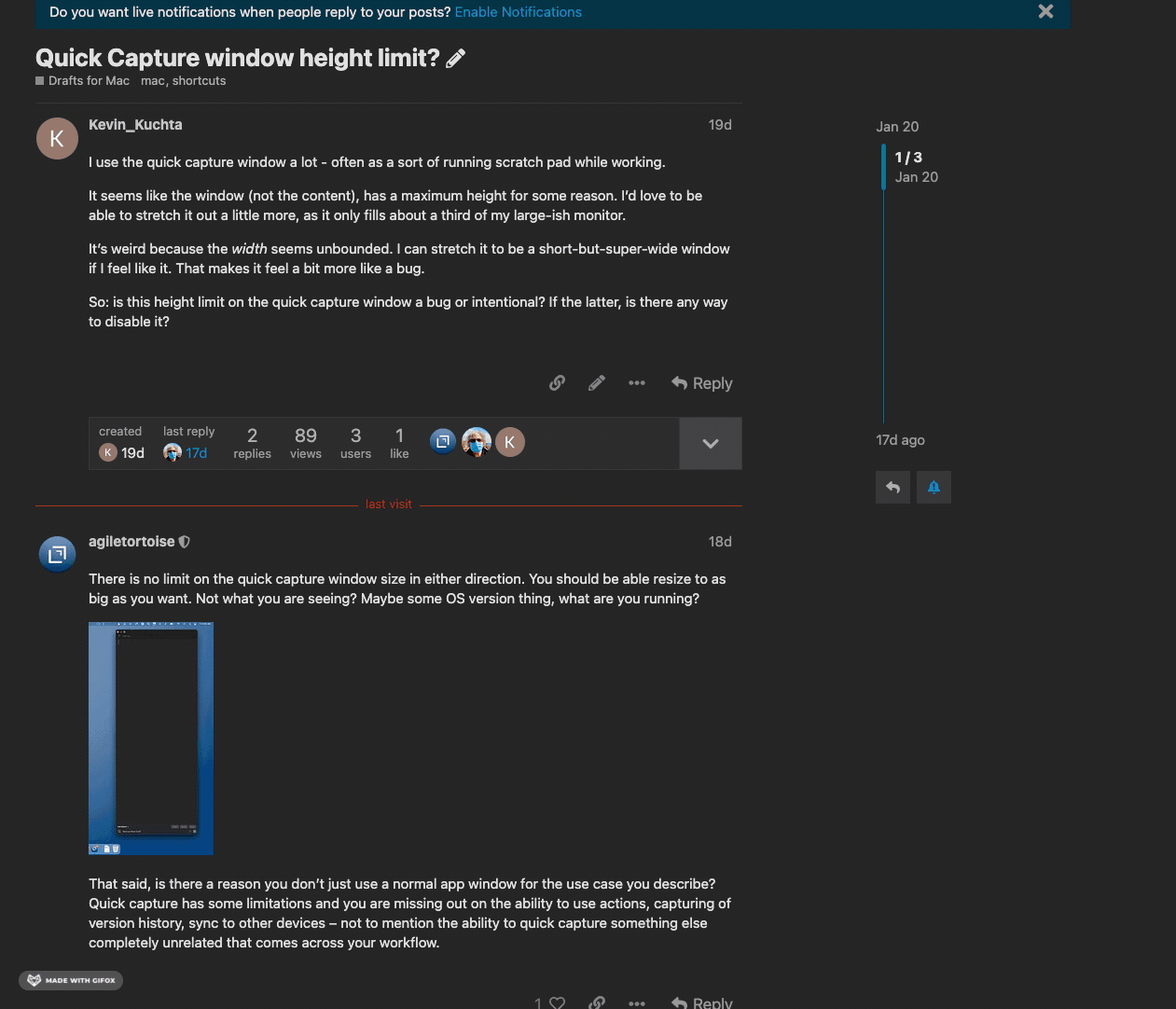I use the quick capture window a lot - often as a sort of running scratch pad while working.
It seems like the window (not the content), has a maximum height for some reason. I’d love to be able to stretch it out a little more, as it only fills about a third of my large-ish monitor.
It’s weird because the width seems unbounded. I can stretch it to be a short-but-super-wide window if I feel like it. That makes it feel a bit more like a bug.
So: is this height limit on the quick capture window a bug or intentional? If the latter, is there any way to disable it?
There is no limit on the quick capture window size in either direction. You should be able resize to as big as you want. Not what you are seeing? Maybe some OS version thing, what are you running?
That said, is there a reason you don’t just use a normal app window for the use case you describe? Quick capture has some limitations and you are missing out on the ability to use actions, capturing of version history, sync to other devices – not to mention the ability to quick capture something else completely unrelated that comes across your workflow.
1 Like
Effectivement, il n’y a pas de limite et je m’en sers tous les jours pour agglomérer des brèves (des portions de brèves).
La seule chose qui m’intéresserait serait de disposer de plusieurs modèles de « Share & Action Extension », histoire de moduler en fonction de mes besoins…
–
Indeed, there is no limit and I use it every day to agglomerate short stories (portions of short stories).
The only thing that would interest me would be to have several models of “Share & Action Extension”, in order to modulate according to my needs…!!
Weird. Here’s the behavior I’m seeing:
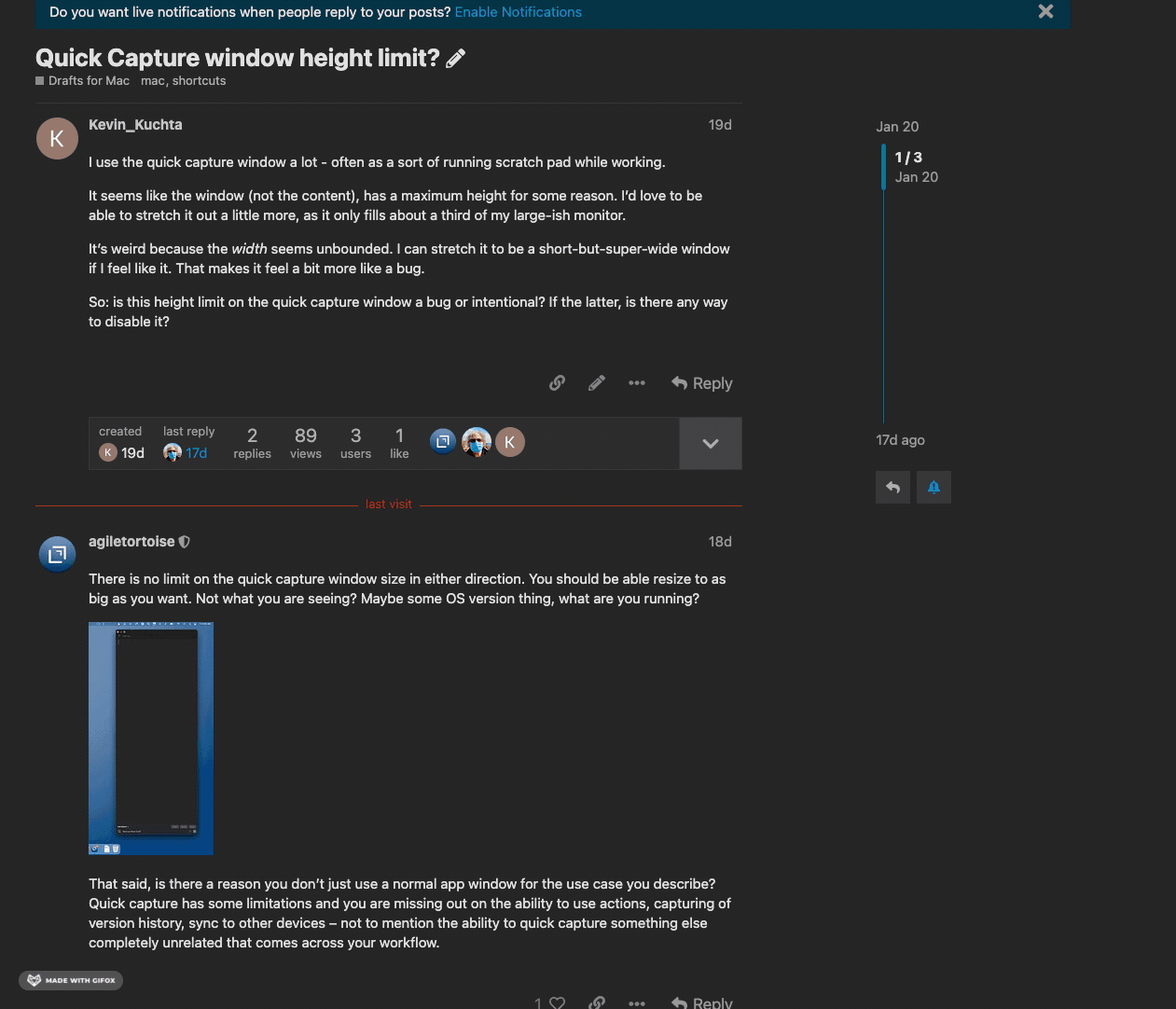
I’m on Mac OS 12.2, but this has been the case as long as I can remember.
The reason I don’t use the main window is that what I really need is a readily-available scratch pad - something to scribble notes, paste bits of text into, etc. I need it available on a global hotkey. The main window won’t do that for me. If I use the main window hotkey, it just brings up whatever note was last open. So if I look up a recipe or something in the main window, then go back to my work, using the global hotkey will bring up that recipe instead of my scratch pad.
Using the Quick Capture window as a scratch pad lets me do that. Whenever it gets too long, I hit “save” to persist it to Drafts and start anew. The cost is, unfortunately, that I can’t use Quick Capture for its intended uses.
And also that, for some reason, the height won’t increase beyond this weird maximum! 
What version of Drafts are you running? That does not look like the current version.
Beat me to it. I was just coming back here to say that I was apparently on Drafts version 18. I’m not entirely sure how - did I download Drafts directly at some point a couple years ago? Did it somehow get disconnected from the App Store? I dunno. But installing drafts from the app store got me version 30 which does not have this issue. Sorry 'bout that!