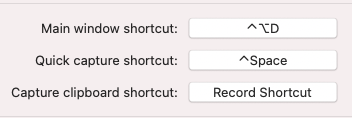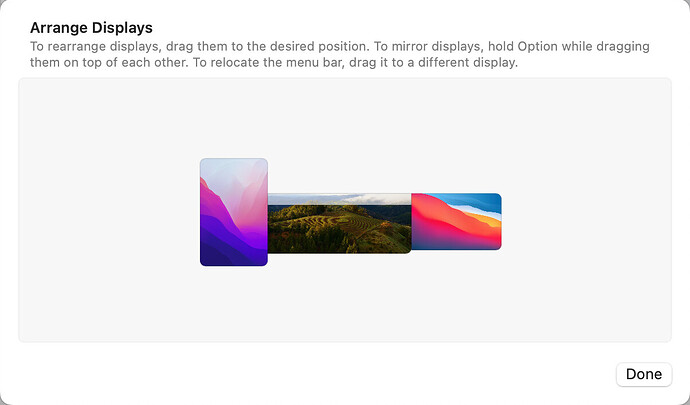In a multi monitor setup, Quick Capture window does not stay in the same monitor, once macOS (Ventura, in my case) wakes up from sleep. Not a big issue as I can move it, but it gets tired after doing the same everytime it wakes up from sleep. Does it happens to all of you and what are the remedies?
I can’t reproduce that here at the moment. Tried placing it on each of my monitors and sleeping the machine several times, it always is where I left it when I wake the machine.
Thanks @agiletortoise . Looks like I’m probably an edge case. I’m running 3 screens on a Mac mini - 1xLG and 2xDell. One connected to USB-C, one HDMI, and one via a dongle. It does screw up with Ventura once a while for instance, the dock will die (sometimes) when waking up. I had to do a killall dock to restore things. So, the Quick Capture going to different monitor be due to this setup. Just to be sure, I usually keep Quick Capture on the main screen while the actual Drafts window on a separate screen.
Anyway, I am going to detach one monitor and see if this persist.
I’m using Sonoma for some time now and just thought of sharing that the issue I faced where the quick capture window does not stay on the same monitor disappeared BUT, it now happened to the main, Drafts window ![]()
Here’s a link to a video I made to demonstrate. I used the keyboard shortcut to display and hide the Quick Capture and the main window. You’ll note that the Quick Capture now stays in whichever monitor I moved it to. The main Drafts window, however, always appear on the right monitor, even though it was moved to a different monitor.
Drafts Version 44.2.1 (472)
Mac OS Sonoma 14.5
I can’t reproduce that here - what key commands are you using? Or just using the app switcher?