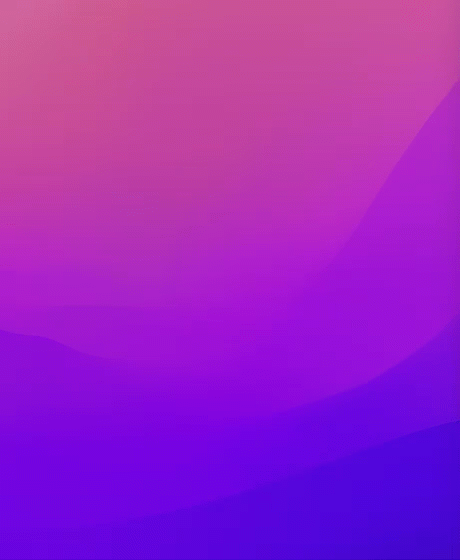I am using Drafts 33.0.2 (145) on macOS Monterey on M1 Mac.
I have this bug with the Quick Capture window in Mac where I am not able to scroll the text after I adjust the size of the window. I need to enter a text, maybe by typing a space, on the resized window to be able to scroll.
Edit: Finally manage to convert mp4 to a bigger GIF. Hope this helps illustrate the problem I face when using Quick Capture daily on the Mac.