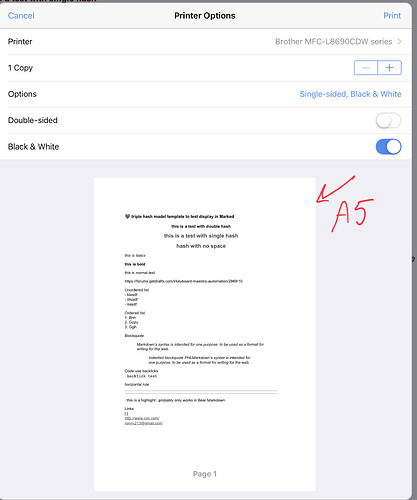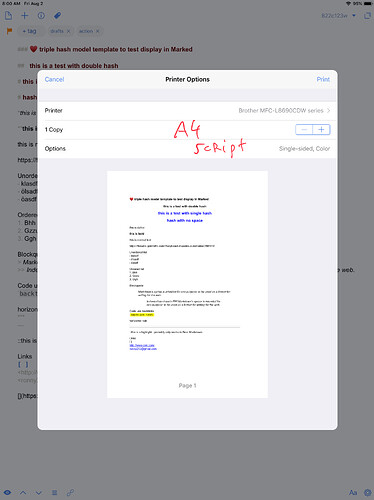Hello,
I am using the script below to try to print A5 (HTML print) (148 mm x 210 mm). Everything is working fine except that the left margin printout is zero, which causes the first letters of words starting on the left to be partially cut off.
In the script below, I exaggerated the left margins, just to see if the script has an impact on left margin printing which it does not.
I tried everything imaginable am still cannot increase the left margin.
Please note that apart from the left margin problem, all is fine, including top, bottom, right margins, header and body font size, etc
thank you for your time and help
——————————————————
@page { size: A5 portrait} [[title]] @charset "utf-8";html {
width: 148mm;
height:210mm;
// size A5 portrait;
margin-left:20;
margin-right:10;
font-size: 100%;
font-family: “Helvetica Neue”, “Helvetica”, sans-serif;
}
h1 {
font-size: 18px;
color: blue;
/* background-color:yellow ;
display: inline-block; */
text-align: center;
font-family:arial;
}
h2 {
font-size: 14px;
color: black;
text-align: center;
font-family:arial ;
}
h3 {
font-size: 14px;
color: black;
font-family:arial ;
}
body {
}
@media (min-device-width: 481px) {
body {
// JL margin auto to 10
margin:20;
max-width:600px;
}
}
blockquote {
font-style: italic;
}
code, pre {
border-radius: 3px;
background-color: yellow;
color: inherit;
}
code {
border: 1px solid #EAEAEA;
margin: 0 2px;
padding: 0 5px;
}
pre {
border: 1px solid #CCCCCC;
line-height: 1.25em;
overflow: auto;
padding: 6px 10px;
}
pre > code {
border: 0;
margin: 0;
padding: 0;
}
table {
margin: 1em 0;
border: 1px solid #aaa;
border-collapse: collapse;
}
th {
padding:.25em .5em;
background: #efefef;
border: 1px solid #ccc;
}
td {
padding:.25em .5em;
border: 1px solid #ccc;
}
img {
max-width: 90%;
}