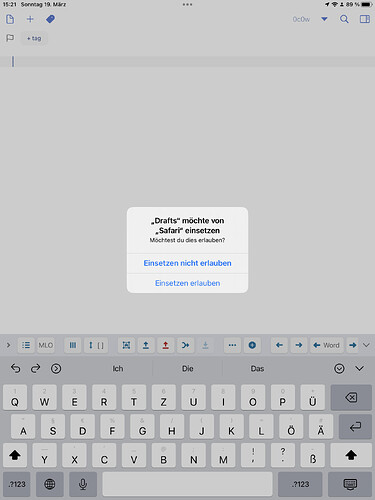Hi, whenever I’m trying to paste for instance text from a web site into Drafts I’m getting a security alert that is asking me to allow pasting. Is there any way to confirm my aproval “once and forever”, or does it have to be that way (always asking individually for my consent)? Thanks a lot for clarification.
What version of iOS are you running? Apple added aggressive pasting permissions a while back (maybe just during the beta cycle?), but they scaled that back and it should not be asking you each time.
Are you just pasting using the “Paste” command that appears when you tap in the text?
That said, I don’t think there’s any user-interface for these pasting permissions in the system. Sounds like maybe yours are corrupt.
Sorry, have probably been to fast … I’m seeing this on both my iPad and my iPhone (both latest iOS versions), but I forgot to say that I’m seeing this reproducibly when using the following action (am so used to using that action that I didn’t even realize anymore )
// paste clipboard
let text = app.getClipboard();
let [st, len] = editor.getSelectedRange();
editor.setSelectedText(text);
editor.setSelectedRange(st+text.length, 0);
In other words … I’m copying text in Safari and once using this actiin in Drafts I’m getting the mentioned security alert (see screenshot)
There is a toggle in the Settings app under Drafts - “Paste from Other Apps”
Just call me “blind” … But I was searching for something like that already various times, but I still cannot find it. Are you talking about the gear wheel at the lower right side of the screen (general settings)? Checked it already several times but cannot find the toggle you’re talking about.
I think that is the setting Greg eluded to that Apple removed in a later release. Certainly I don’t seem to have it in iOS 16.3.1.
Can you confirm the versions please? Different devices have different maximum, some people use latest developer previews, etc. The best way to indicate which OS version being used is to specify the version number as it is then explicit.
But, do you also get it when pasting like Greg queried?
Has this always been the case? Have you tried reproducing this after restarting your device?
iPad Pro 10’5
Drafts version 37
iOS 16.3.1
When copying text from Safari (selection by tapping, then “copy”) and going to Drafts, I can tap and select “paste” and all works as normal
I then try the mentioned action and also this time all works fine
I then go back to Safari, select and copy another text and then go back to Drafts and tapping on the action WITHOUT having done a “normal pasting” before (just using the action) … I’m reporducibly getting that warning
I restarted the device and I’m still having the same issue
iPhone 14 Pro
Drafts version 37
iOS 16.3.1
Exactly the same behavior here …
That is expected behavior. iOS added security to the pasteboard to prevent apps from accessing the clipboard in the background. Scripted access is in the background and will trigger that dialog.
Ok, all good then (will accept the extra tap) … Thanks a lot for your speedy clarification!
this worked for me and I am on 16.2
I guess it will stop when I update then based on what I’m reading here