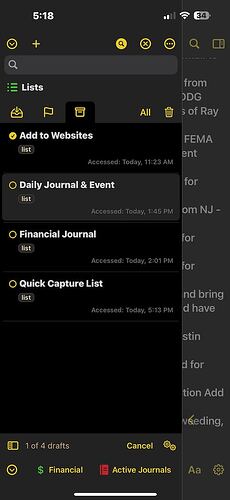I created a workspace with 2 Lists using the ‘add to’ Action
Works fine, except when I open the List Workspace to open/view a list, I cannot view any list without hard pressing the list name. How do I set lists to be opened/viewed by simply ‘tapping’ the list name?
I’m not sure I exactly follow. A single tap (or click) on a draft listed in the draft list opens that draft in the editor.
I’m not sure what a “hard” press is…a long press offers a menu of commands for the draft on iOS, but does not open it.
Let’s define ‘Hard’ as ‘Long’ … and yes a long press offers a menu of commends
However, I open Workspaces, tap Lists and my 4 Lists are visible.
To the left of each List is a circle/radial button and when I ‘single tap’ as you suggest the only visible change is the circle/radial button adds a check.
You are in “Select” mode, which is a special mode for selecting multiple drafts to act on with the operations under the gear menu below the list. Hit the “Cancel” button next to the gears to exit select mode for normal operation.
Thank you - all set tap opens each list