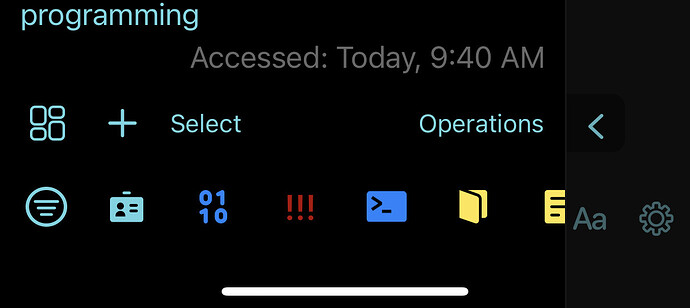I hope I haven’t missed a way that this is already possible, but in many of my workspaces, I have a wiki dashboard for the workspace that ties all Drafts in the workspace together for me.
Is there a way to have a workspace open a specific Draft on activating that workspace? I really just want to go straight to my wiki dashboard for several of my workspaces.
Thanks!
You could create an action to switch to a specific workspace and load a “default” draft for that workspace. You would effectively be creating your own custom workspace switcher.
1 Like
Yeah, I thought about that too, but then it’s a custom action for each one, or a menu, or…
I feel like there’s already a workspace switcher in Drafrs  It just needs one more little option.
It just needs one more little option.
I may do that for now for the top 3 though and make it a widget
The existing switcher is a menu, so I would suggest that, or an HTML pop-up selection so you can type a few characters to select the workspace.
Many people also tie their workspaces to trigger on keyboard shortcuts too.
There’s no reason you couldn’t have both options, but leverage a single action behind the scenes that does the work for you so you have one thing to maintain.
1 Like
Right. Tbh I actually use the buttons more than the menu to switch workspaces. I prefer it over the menu. It’s not the only reason, but it’s certainly A reason I’d love a built-in options.
1 Like
The other thing to do would be to flag the draft and make sure sort flagged to top is set. At least that way it’s right there if you do just hit a workspace button.
1 Like
Yep, it is flagged and goes to the top.
That’s another thing about workspaces … it’s weird to open a different workspace and have a draft from the previous one still active/open. It’s another reason I’d like a default draft setting for workspaces.
An action combined with widgets does work pretty well. It’s definitely good enough to meet my needs.
 It just needs one more little option.
It just needs one more little option.