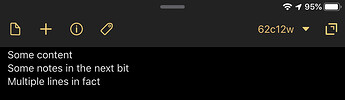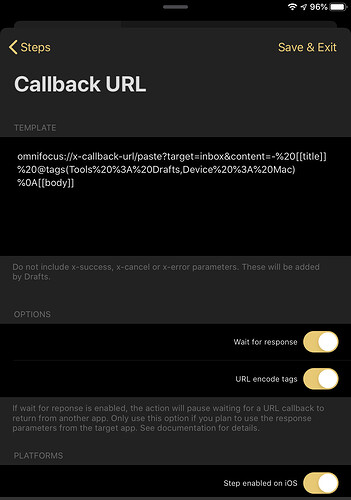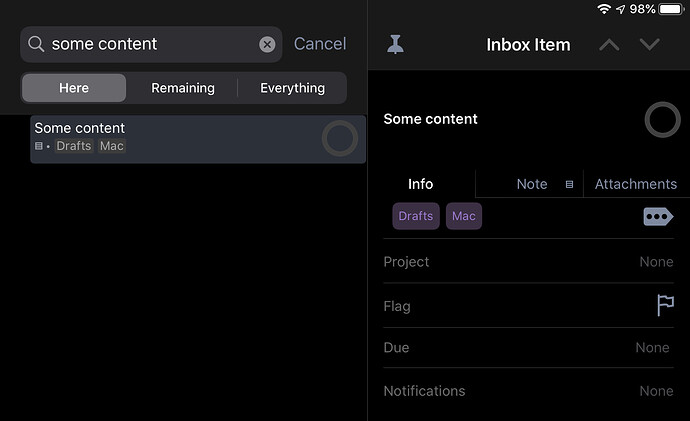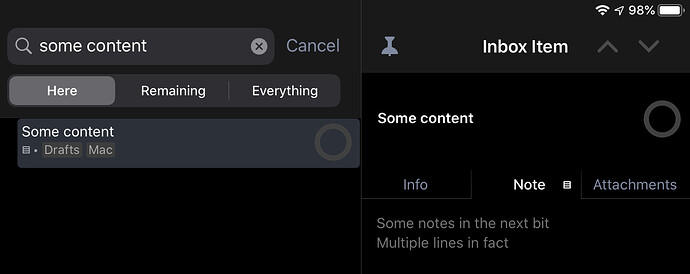Let’s see if this helps then.
I’ve started with a simple draft where as derived from your URL above, the draft title is taken to be the name of the task and the remaining content (the draft body) the notes for the task.
The next step I’ve taken is to use the Taskpaper (flavoured) transfer of data into OmniFocus. This utilises the paste URL scheme parameter as per the OmniFocus URL scheme reference, and the OmniFocus Taskpaper reference guide.
The x-callback URL I’ve put together looks like this:
omnifocus://x-callback-url/paste?target=inbox&content=-%20[[title]]%20@tags(Tools%20%3A%20Drafts,Device%20%3A%20Mac)%0A[[body]]
This example includes several things of note:
- I’ve explicitly set the task to be created in my inbox.
- I’ve pre URL encoded (ref Wikipedia) the spaces, colons and new lines. They are the three character codes beginning with percentage symbols.
- Note that the title is specifically being prefixed by a hyphen followed by a space. Refer back to the Taskpaper format details for why we need to do that.
- You said that your tags were static, so I have manually added two tags into my URL. These are for a couple of nested tags I have - Tools>Drafts and Device>Mac). You would modify the comma separated list of tags to suit your own needs.
The resulting x-callback action then looks like this.
When run, this then produces the following in my OmniFocus inbox.
Hopefully that should give you a reasonable walkthrough of what you would need to do to revise your own custom action to set your own tags.