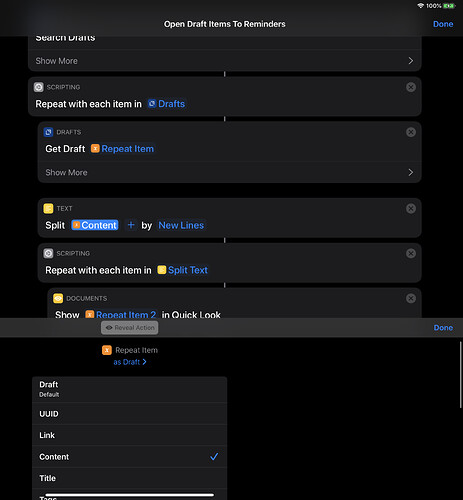I am trying to create a shortcut that will:
Search for Drafts with Tag
Repeat for each Draft
Get Draft Content
Split Draft by New Line
Repeat for each new line
(perform some actions)
End Repeat
Update Draft
End Repeat
My problem is when I execute the Get Draft command, if I show action, I see the full draft body. However when I execute the split text, it is only acting on the title of the draft so I never see the body. I’ve done a count of items, and a quicklook and both show that I am only acting on the title. Any ideas of how to fix that?
The goal of this is to scan the drafts for Markdown Tasks “- [ ]”, add them to Reminders, then update the line in Drafts to show “- [R]” to show they were transferred. Ideally it would be done with Javascripting, but not far enough in my journey there.
Thanks for any help
Is your “split Draft by new line” action running on the repeat item as “draft content” rather than “draft (default)”?
1 Like
We’re all guessing at what you have done until we can see your shortcut, and poke around at the details.
Can you use the share sheet to copy an iCloud link to it and then post it here? That way we can see if you’ve used the wrong variable, the wrong property or something else.
Here is a link, Shortcut is still in very raw form as this issue stumped me (and I’m sure it’s something obvious).
https://www.icloud.com/shortcuts/1c687305ff304716988033ee2f4bcdbe
Step 3, the get draft shows the entire draft (don’t care what is in it yet, but Step 4 the split only seems to return the title, line 1.
Yes, @jsamlarose is right. You need to make sure that when you’re selecting the text to split, that it’s choosing the content of the draft, and not the “draft” item. Select the variable in the action to choose “content”, like so:
and you should be good to go. Good luck!
2 Likes
I knew it had to be something extremely obvious. Thank you everybody