Hello, I’m using Mail Assistant to send Markdown-formatted emails in macOS for the first time. Following the instructions here does everything I need except expose the BCC field in the popup composer window. I’m using the linked Markdown Mail (w/ Mail Assistant) action, which brings up a composer window showing the “To” and “CC” fields. I don’t see any settings in the action or obvious UI elements in the composer that allow me to show the BCC field. Appreciate any assistance!
For what it’s worth, I tried calling it directly with the URL scheme, and explicitly setting the BCC field to be populated.
mail-assistant://sendMail?subject=the%20subject&body=text%20can%20be%20%3Cstrong%3Estrong%3C%2Fstrong%3E&html=true&cc=cc%40nomail.com&to=to%40nomail.com&bcc=bcc%40nomail.com
For me, using Mail Assistant, version 0.2.1, this does not show the BCC field, and on sending, after checking the details of the sent mail, I can see it is only going to the TO and CC. Nothing for the BCC.
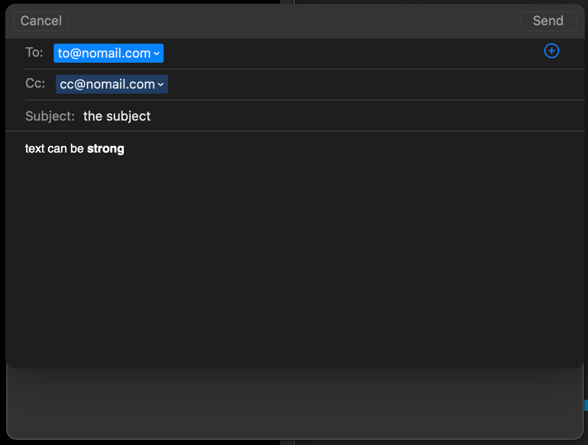
This might be behaviour for @agiletortoise to confirm.
Thanks for the reply—the screenshot shows the exact behavior I’m seeing. I also tried to edit the action to BCC a specific address and it didn’t receive the test email I sent. Maybe a bug with the Mail Assistant?
@agiletortoise - can you confirm if this is a bug or user error on our part?
This appears to be an Apple issue. Unfortunately what is visible in that send window is all Apple’s territory and not something I can influence.
I seem to remember BCC being available when I first built Mail Assistant on Catalina, but I may be wrong, it may never have been there.
I will submit a Feedback to Apple about the issue.