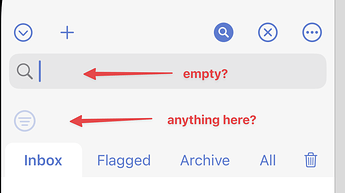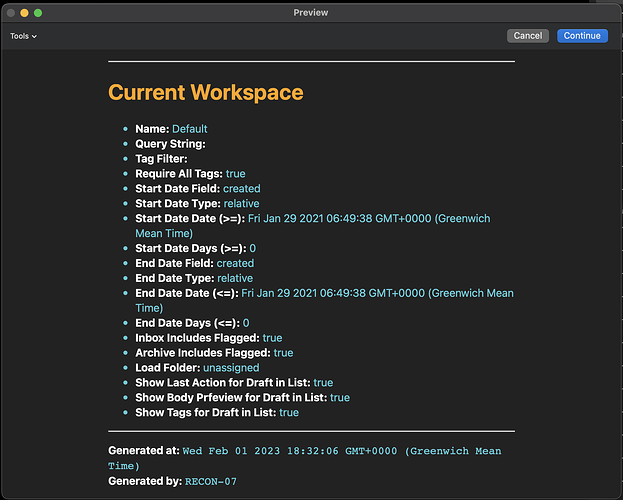Hi there,
I love this application, however it is giving me some headaches.
I am not sure why, but I cannot seem to see all of my drafts in the drafts panel.
When I do a search I see that I have 26 drafts, but I can never see them in the left payne…which is a pain ! I have tried every config and settings item I can find, but cannot seem to figure out why my drafts are NOT appearing in the left side payne even if I use the “Any” filter. Quick search shows them all in its list however… WTF ??
It is most likely you have some filters applied to your list, and possibly you saved a default set of filters.
If you press the (x) to clear filters, does that make them appear? Have you checked both inbox and archive tabs?
If that does not make them appear, what is in the headings after pressing it? Does the filter heading appear with any tag values showing it is filtered? Is there any text in the search field that is querying the list?
Can you install and run the following action?
When you run it, select the workspace info.
You can select the options at the bottom of the same panel to specify to show you a preview of the results and to copy the Markdown of the results if you want to post them here.
When you run it, it will populate a list of information about what you have actually configured currently in regards to your filters and your folder options.
Example
This should highlight what filtering or options you have im place that are hiding some of your drafts from the list.