If I have some text it a draft that I select and then want to create a hyperlink (with markdown) is there an action that does a google search on the selection, let’s you select the URL, and then returns to drafts with the cursor at the right point to insert the URL into the draft? What is the most streamlined and fastest action to achieve this?
The Markdown Link action that ships with the app in the “Keyboard-Markdown” group, is pretty smart and will likely work for you.
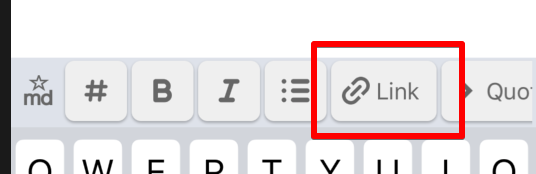
If you have text selected, it wraps it in square brackets, and inserts the parentheses for the link after - as a normal markdown link. It also looks in your clipboard, and if the clipboard contents are a URL, it inserts it automatically in the parentheses so you get a complete link.
OK thanks for that. I hadn’t realised that grabs a URL from the clipboard.
FWIW I’ve posted a draft of a cross-platform (Drafts 5 + macOS BBEdit) variant of it at: https://actions.getdrafts.com/a/1J8
( The only real functional difference is that it in addition to link-wrapping any extended selection, it will also link-wrap any word at a collapsed cursor in Drafts or BBEdit )